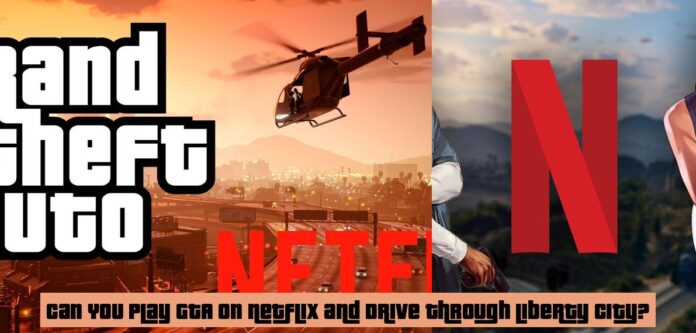Unlocking the Streets of Liberty City: How to Play GTA on Netflix
Imagine this: chilling on your couch, a bag of chips in hand, and suddenly, you’re cruising through the vibrant streets of Vice City, or perhaps causing mayhem in the bustling metropolis of Liberty City. All of this, without ever leaving the comfort of your Netflix app. Yes, you read that right! The streaming giant has decided to venture into the world of gaming, and they’ve brought along a classic: Grand Theft Auto.
Now, you might be thinking, “Wait, can I really play GTA on Netflix?” The answer is a resounding yes! Netflix has partnered with Rockstar Games to bring the “Grand Theft Auto: The Trilogy – The Definitive Edition” to its platform. This means you can now enjoy three iconic titles – Grand Theft Auto III, Grand Theft Auto: Vice City, and Grand Theft Auto: San Andreas – all for free as part of your Netflix subscription. No need to worry about extra charges or complicated downloads. It’s all seamlessly integrated into the Netflix app.
But how do you actually get your hands on this virtual playground? Don’t worry, it’s a breeze! We’ll break down the process step-by-step, so even if you’re a gaming novice, you’ll be cruising through the streets of Liberty City in no time.
- You can play Grand Theft Auto (GTA) games on Netflix as part of your subscription, including Grand Theft Auto III, Vice City, and San Andreas.
- To access the games, open the Netflix app on your Android or iOS device and look for the “Games” tab or dedicated row for games.
- After selecting “Grand Theft Auto: The Trilogy – The Definitive Edition,” you will be directed to your device’s app store to download each game individually.
- Once downloaded, tap on the game icon to start playing. Make sure you are logged into your Netflix account for seamless access.
Step-by-Step Guide to Playing GTA on Netflix
First things first, open up your Netflix app. Now, if you’re on an Android device, you’ll see a neat little tab labeled “Games” – that’s your treasure chest. For those on iOS, don’t worry, you’re not left out. Just scroll around, and you’ll find a row dedicated to games. It’s hard to miss!
Next up, let’s hunt down the game itself. Scroll through the list until you see “Grand Theft Auto: The Trilogy – The Definitive Edition.” Here’s where a tiny bit of legwork comes in. Once you select the trilogy, Netflix plays the role of a friendly guide and sends you off to your device’s app store, Google Play for Android folks and the App Store for the Apple crowd. Here, you’ll download each game individually. Remember, they’re linked to your Netflix account, but they like their own space on your device.
Got them downloaded? Awesome! Now, just tap on the game icon on your device to get started. If you’re not already logged into Netflix, it’ll ask you to sign in. Just a quick credential check – Netflix likes to know it’s you.
And there you have it! You’re all set to dive into the world of GTA, right from your Netflix app. It’s that simple!
Can I Play GTA on Netflix with a Controller?
For those who prefer a more immersive gaming experience, the answer is a resounding yes! Netflix supports controllers, including the Backbone One, on the App Store and Google Play. So, if you’ve got a compatible controller lying around, you can fully immerse yourself in the world of Grand Theft Auto with the added precision and control of a physical controller.
What About Playing on My TV?
While you can’t play GTA directly on your TV through the Netflix app, you can still enjoy the game on your TV screen. Here’s how:
- Download the game on your mobile device: Follow the steps above to download the “Grand Theft Auto: The Trilogy – The Definitive Edition” on your phone or tablet.
- Connect your device to your TV: You can do this using a HDMI cable, Chromecast, or AirPlay depending on your device and TV.
- Launch the game: Once your device is connected to your TV, simply open the game on your phone or tablet, and it will be mirrored on your TV screen.
While the experience might not be as smooth as playing on a dedicated gaming console, it’s still a great way to enjoy GTA on a larger screen.
The Definitive Edition: A New Look for a Classic
The “Grand Theft Auto: The Trilogy – The Definitive Edition” isn’t just a simple re-release of the original games. Rockstar Games has taken the opportunity to revamp the visuals, bringing a fresh coat of paint to these classic titles. You’ll notice improved textures, lighting, and character models, giving the games a modern look and feel.
Of course, the core gameplay remains the same. You’ll still be able to explore the sprawling open worlds, steal cars, and engage in thrilling missions. But with the enhanced visuals, the experience feels more immersive than ever before.
Beyond GTA: Netflix’s Growing Gaming Library
While Grand Theft Auto is a major addition to Netflix’s gaming library, it’s not the only game you’ll find. Netflix has been steadily expanding its selection of mobile games, and you’ll find a variety of genres represented, from puzzle games to action-packed adventures.
To find the games, simply open the Netflix app and look for the “Games” tab (Android) or the “Mobile Games” row (iOS). You’ll be able to download and play these games directly through the Netflix app, just like you would with GTA.
The Future of Gaming on Netflix
Netflix’s foray into the gaming world is still in its early stages, but it’s clear that they have big ambitions. They’re continuously adding new games to their library, and they’re also investing in developing their own original games.
So, what does this mean for gamers? It means that Netflix is becoming a more attractive option for those who want to enjoy a variety of games without having to pay extra for individual titles. It’s also a sign that the lines between traditional streaming services and gaming platforms are blurring, and we can expect to see even more innovative gaming experiences from Netflix in the future.
Tips for Playing GTA on Netflix
Here are a few tips to help you get the most out of your GTA experience on Netflix:
- Make sure you have a stable internet connection: You’ll need a good internet connection to download and play the games smoothly.
- Check your device’s storage: The games require a decent amount of storage space, so make sure you have enough room on your device before you start downloading.
- Take advantage of controller support: If you have a compatible controller, use it! It will significantly enhance your gaming experience.
- Explore the open world: Don’t just focus on the missions. Take some time to explore the sprawling open worlds and discover all the hidden secrets.
- Have fun! The most important thing is to enjoy yourself. So relax, kick back, and immerse yourself in the world of Grand Theft Auto.
So, there you have it! Everything you need to know about playing GTA on Netflix. Get ready to hit the streets, cause some mayhem, and experience the thrills of Grand Theft Auto, all from the comfort of your couch. Happy gaming!
Can I play Grand Theft Auto (GTA) games on Netflix?
Yes, you can play Grand Theft Auto (GTA) games on Netflix as part of your subscription, including Grand Theft Auto III, Vice City, and San Andreas.
How can I access the GTA games on Netflix?
To access the games, open the Netflix app on your Android or iOS device and look for the “Games” tab or dedicated row for games. After selecting “Grand Theft Auto: The Trilogy – The Definitive Edition,” you will be directed to your device’s app store to download each game individually.
What GTA titles are included in the Netflix gaming collection?
The GTA titles included in the Netflix gaming collection are Grand Theft Auto III, Grand Theft Auto: Vice City, and Grand Theft Auto: San Andreas.
What is the process to start playing GTA on Netflix?
To start playing GTA on Netflix, open the Netflix app, locate the “Games” tab on Android or the dedicated games row on iOS, select “Grand Theft Auto: The Trilogy – The Definitive Edition,” download each game individually from your device’s app store, and tap on the game icon to begin playing.