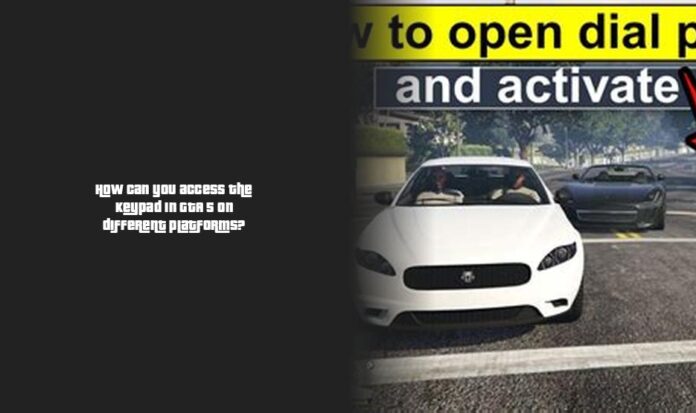How to Open the Keypad in GTA 5 Across Different Platforms
Ah, trying to crack the code and dial some digits in GTA 5, huh? Well, it’s time to unleash your inner tech-savvy criminal mastermind! Imagine you’re in a heist movie where every second counts – that’s the rush you get when fiddling with the keypad in GTA 5.
Alright, let’s dive into the virtual world of Los Santos and unlock that elusive keypad on different gaming platforms. So, whether you’re on PC, PS4, or Xbox, I’ve got you covered with all the tips and tricks to dial those virtual numbers like a pro.
More — Is the rumored $150 price tag for GTA 6 just speculation, or is there truth behind it?
To open the keypad in GTA 5 on PC, here’s what you need to do: 1. Press the “Up” arrow key to bring up your in-game phone. 2. Navigate to the “Contacts” app on your phone using your mouse. 3. Once you’re in the Contacts menu, hit that space bar to unveil the number pad and start punching in those digits for some serious action!
Pro Tips: Remember to double-check those numbers before hitting ‘call’ unless you want a surprise visit from law enforcement or maybe even a friendly NPC looking for trouble.
Now, calling out our console gamers on PS4 and Xbox! To access the dial pad: – On PS4: Go to your contact list and press that square button to reveal the dial pad. – On Xbox: It’s as simple as hitting X after opening your contact list.
Thinking of setting up a prank call spree or maybe making some deals with shady characters? Make sure you have those contacts handy and be ready to dial them up swiftly.
Curious about more ways to interact with your in-game phone or facing any challenges while unlocking secrets with that keypad? Stay tuned for more tips and insights ahead… Trust me; it’s going to be one epic gaming adventure! Keep scrolling for more exciting gameplay revelations!
Step-by-Step Guide to Dialing Numbers in GTA 5
Alright, buckle up, eager gamers! I’m here to guide you through the intricate art of dialing numbers in GTA 5 on your PC. It’s like being a digital Sherlock Holmes, ready to solve virtual mysteries with just a few keystrokes.
Let’s break it down step by step: 1. Initiate Operation Dial Pad: Start by pressing the majestic “Up” arrow key on your keyboard. This action unlocks the gateway to your in-game phone, where all the magic happens. 2. Navigate Nifty Contacts: Stealthily maneuver towards the “Contacts” app on your phone. It’s like a spy mission – precision is key! 3. Enter The Number Lair: Once you’ve infiltrated the Contacts menu, strike with finesse by tapping the space bar to unveil the number pad. Here is where you wield your digital power. 4. Code Transmission Commence: With grace and accuracy, manually input the coveted phone number using the numerical keys on your keyboard. 5. Call Confirmation Countdown: Hit that space bar once again to seal the deal and make that crucial call.
Now, remember, direct dialing is primarily for cheats when you’re diving into some offline GTA 5 action. For more legit endeavors – like advancing quests or engaging with characters – opt for selecting contacts instead of going rogue with manual numbers.
Isn’t it thrilling? It’s like being a secret agent in a high-tech world of crime and chaos! Plus, you never know what surprises await when those digits are dialed correctly.
More updates: How can I gracefully exit a mission in GTA 5 using the in-game options?
Psst… here’s a Fun Fact: While calling numbers in GTA 5 may seem straightforward, mastering this skill can open up hidden gems and easter eggs within the game world. So, don’t underestimate the power of those keypad maneuvers!
So quick scope up all these tips and tricks ready in hand; strip out your need for cunning execution or sneaky dealings as you venture forth into Los Santos! Excited to see what unfolds as you flex those digit-dialing muscles in GTA 5? Let me know if you uncover any hidden treasures along your journey through this virtual realm! 🎮🔍
- To open the keypad in GTA 5 on PC, press the “Up” arrow key to bring up your in-game phone, navigate to the “Contacts” app, and hit the space bar to unveil the number pad.
- On PS4, go to your contact list and press the square button to reveal the dial pad; on Xbox, simply hit X after opening your contact list to access the dial pad.
- Double-check numbers before hitting ‘call’ to avoid unexpected consequences – unless you’re looking for a surprise visit from law enforcement or a friendly NPC looking for trouble.
- Stay tuned for more tips and insights on interacting with your in-game phone and unlocking secrets with the keypad for an epic gaming adventure!
- Initiate Operation Dial Pad on PC by pressing the “Up” arrow key, then navigate through your in-game phone to access the number pad for dialing numbers in GTA 5.