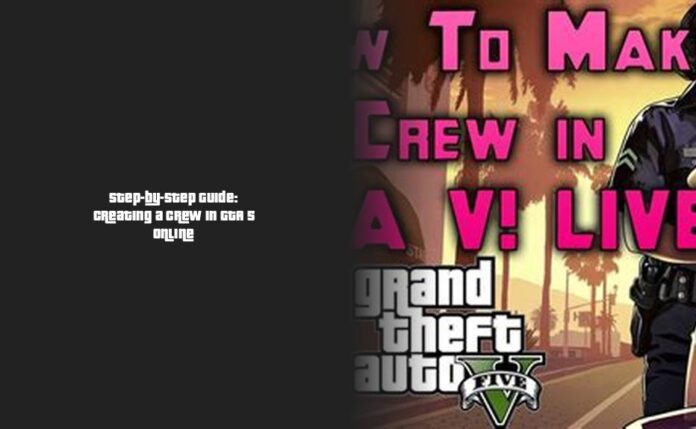Step-by-Step Guide: How to Create a Crew in GTA 5 Online
Ah, you’re ready to dive into the world of GTA Online and create your very own crew to conquer the virtual streets of Los Santos! It’s like assembling your Avengers team but with a bit more crime-fighting and adrenaline-pumping action.
Alright, let’s break it down for you step by step on how to create a crew in GTA 5 Online. So grab your snacks, buckle up, and let’s roll into this virtual adventure!
Step 1: Firstly, click on the Crews tab sitting proudly at the top of your screen. It’s like opening the gates to your secret underground lair where all the magic happens.
Step 2: Now, here comes the exciting part! Click on “Create a Crew” button that’s patiently waiting below an enticing image at the top of the page. It’s like naming your band before hitting superstardom.
Step 3: Time to give birth to your crew! Choose your crew type wisely and pour in those crew details – it’s like adding ingredients to cook up a winning recipe.
Step 4: Drum rolls please! Click on “Save this crew” and ta-da! Your very own crew in GTA Online is now officially born. It’s like raising your flag in a battlefield – except with more stylish logos involved.
Saviez-vous (Did You Know): Crews in GTA can consist of up to 1,000 members! That’s like having an army at your disposal ready to take down any virtual challenge that comes their way.
Now that you’ve created your crew, imagine cruising through Los Santos with your squad by your side, taking over territories and forming alliances – it’s like being part of an epic heist movie but with more explosions!
So gear up, recruit some members, and start dominating the virtual streets of GTA Online with your newly minted crew. But hey, hold onto that controller because there is even more epic gameplay insights coming up next. Keep reading to level up your GTA experience even further! Time for some serious fun ahead 😉
Understanding Crew Types and Their Benefits in GTA 5
Understanding Crew Types and Their Benefits in GTA 5:
In GTA 5, crews come in various flavors like a box of chocolates – each with its unique characteristics and benefits. Picture this: Chatter Boxes are all about socializing; Thrill Seekers are adrenaline junkies seeking heart-pounding action; Rebels bring that rebellious spirit to the crew; Soldiers embody strength and strategy, ready for any mission, while All-Stars are the cream of the crop, excelling in every aspect possible.
Crews offer a whole package deal of perks in GTA 5. Joining a crew not only unlocks special bonuses like increased Reputation but also opens up opportunities for unique experiences within the game. As you rise through the ranks, you’ll earn extra Reputation when completing missions with your crewmates – it’s like having a support system that boosts your virtual street cred.
Now, let’s talk hierarchy within crews. It’s not just about being part of a group; it’s about knowing who’s who. From the Leader calling the shots to Commissioners assisting in managing operations, Lieutenants overseeing tasks, Representatives engaging with other crews outside, down to Muscles handling the dirty work – each role plays a crucial part in the success of your crew. It’s like orchestrating a symphony where every instrument has its key role.
Creating your own crew is as thrilling as embarking on a heist mission in GTA Online! Just follow these steps: Click on “Crews” at the top of your screen, hit “Create a Crew,” select your Crew type from the exciting options available, add in those juicy details that make your crew stand out from the rest and finally hit “SAVE THIS CREW.” Voilà! Your crew is now officially born into Los Santos – it’s like planting your flag on conquered territory.
Plus, imagine cruising through Los Santos with your customized crew emblem adorning vehicles driven by members hand-picked for specific tasks—a scene straight out of an action blockbuster but with more explosions (..and hopefully less drama)! And remember when doing jobs together as a crew member infuses extra fun and rewards seamlessly into your GTA experience!
So now is the time to rally up some friends or recruit new faces to join forces and dominate Los Santos together. It’s all about teamwork, strategy, and maybe a little bit of chaos – isn’t that what makes GTA Online so exciting anyway? Ready… set… create havoc!
Common Issues When Creating a Crew and How to Fix Them
Common Issues When Creating a Crew and How to Fix Them:
Creating your crew in GTA 5 Online should be as smooth as cruising down the virtual streets of Los Santos, but sometimes, pesky problems can crop up like unexpected traffic jams. Don’t worry; I’ve got your back with solutions to some common issues you might face and how to fix them like a pro.
- Crew Not Showing Up in GTA Online: So, you’ve created your crew with all the flair and style it deserves, but where did it vanish to? If your crew isn’t showing up in GTA Online, fret not; it might just be a caching issue on your local system. To fix this:
- Verify local files on the Rockstar Games Launcher.
- Let the Rockstar Games Launcher verify the game files; this may take a few minutes but can resolve the issue in a jiffy.
- Account Setup Problems: Have you been clicking away trying to create your crew but keep hitting roadblocks? Sometimes your account setup could throw a spanner in the works. Ensure:
- Your account is correctly linked up.
- Confirm any email sent to the email account associated with your account.
- Error Message When Saving Crew Changes: Ah, technology – sometimes it throws curveballs when you least expect them! If you’re facing an error message when saving crew changes:
- Check if there are any restrictions or requirements you might be missing.
- Missing Crew Emblem Changes: Your crew emblem is like your team’s badge of honor, so when those changes don’t reflect properly, it can be frustrating! The solution is simple:
- Double-check if there are any steps missed during the customization process that might be causing this issue.
Remember, creating a crew is part of the fun-filled experience of GTA Online. It’s about building camaraderie with fellow players and enjoying exhilarating gameplay together. Don’t let these minor hiccups steer you off course; tackle them head-on and get back to ruling Los Santos with your squad by your side! After all, what’s an adventure without a few challenges along the way?
How to Customize Your Crew: Emblems, Logos, and More
To customize your crew with unique emblems and logos is like putting your personal stamp on your virtual squad, making them stand out in the vast world of GTA Online. Your crew’s emblem serves as its identity, much like a superhero’s emblem, signifying unity and strength. Here’s how you can create or modify your crew emblem:
- Go to your crew’s page on the Social Club website
- Click on the question mark in the top-right corner to access the custom emblem creation screen
- Follow the tutorial or choose from preset emblems available
- Let your creative juices flow and design an emblem that truly represents your crew – remember, it’s all about making a stylish impact!
Inviting players to join your crew is like building a powerful team of superheroes ready for any mission that comes their way. To invite others to join your crew:
- Ensure they have a Rockstar Games Social Club account – it’s like having their superhero ID to access the epic adventures!
- Send out those invites by following simple steps on the Social Club website – think of it as sending out signals to assemble your dream team.
Now, let’s dive into more ways to get custom crew emblems in GTA Online: – Explore tutorials on YouTube for step-by-step guidance – it’s like having a mentor guide you through the creative process. – Utilize tools available online that convert images into emblems for easy upload, providing endless possibilities for customization. – Take advantage of resources like Reddit threads where players share tips and tricks – it’s like tapping into a treasure trove of knowledge.
Creating custom crew emblems adds that extra flair and personality to your gameplay experience in GTA Online. Just imagine cruising through Los Santos with your customized emblem proudly displayed, showcasing your unique style and creativity. Fun Fact: Did you know that some players have recreated famous logos and symbols using custom crew emblems in GTA Online? It’s like an art gallery with a touch of rebellion!
Remember, while creating custom crew emblems may have evolved since my last update, exploring new features and tools offered by Rockstar Games will surely enhance your creative journey within GTA Online. So go ahead, let those creative juices flow, design that emblem that screams ‘superhero squad,’ and get ready to conquer Los Santos with style!
- Click on the Crews tab to start creating your crew in GTA 5 Online.
- Choose a crew type and provide details to personalize your crew.
- Your crew can have up to 1,000 members – that’s a virtual army at your command!
- Enjoy cruising through Los Santos, taking over territories, and forming alliances with your squad.
- Understand different crew types in GTA 5 for unique benefits like socializing, adrenaline-pumping action, or rebellious spirit.