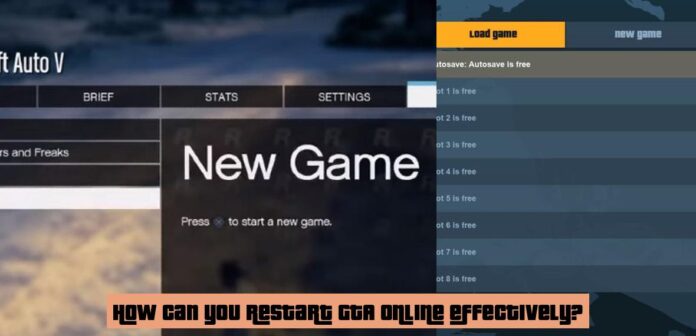Hitting the Reset Button: How to Restart GTA Online
The world of GTA Online is a sprawling, ever-evolving playground filled with opportunities to amass wealth, build empires, and make your mark on Los Santos. But sometimes, the allure of a fresh start beckons. Maybe you’ve hit a plateau, lost interest in your current character, or simply yearn for the thrill of starting anew. Whatever your reason, the desire to restart GTA Online is a common one.
However, unlike some games where you can simply choose a “New Game” option, restarting GTA Online isn’t quite as straightforward. There’s no magic button to erase your past and begin afresh. While you can’t entirely reset your progress, there are a few methods to get that “new game” feeling. Let’s dive into the ways you can effectively restart GTA Online, exploring the pros and cons of each method.
- To restart GTA Online, consider creating a new character for a clean slate and fresh start.
- Creating a new character means bidding farewell to your current progress, cash, cars, properties, rank, and reputation.
- To create a new character, navigate to the “Online” menu in the game and select “Create New Character.”
- Refreshing your online session can provide a quick reset but won’t erase your progress entirely.
- Restarting GTA Online offers the opportunity to explore new playstyles, ways to make money, and build a new legacy in Los Santos.
Creating a New Character: The Big Reset
If you’re truly looking for a clean slate, the most drastic (and effective) way to restart your GTA Online journey is to create a new character. This means bidding farewell to everything you’ve built: your hard-earned cash, your fleet of luxurious cars, your sprawling properties, and even your rank and reputation. It’s a significant step, but one that offers a truly fresh start.
Think of it as a chance to reinvent yourself in the world of Los Santos. You can experiment with different playstyles, explore new ways to make money, and build a new legacy. Perhaps this time, you’ll focus on becoming a ruthless criminal kingpin, a savvy stock market investor, or a master of the racing scene. The possibilities are endless.
To create a new character, simply navigate to the “Online” menu in the game, and select the “Create New Character” option. You’ll be able to customize your new character’s appearance, choose their starting stats, and embark on a new adventure. Remember, though, this is a permanent decision. You won’t be able to recover your old character or their progress.
While it might seem daunting, creating a new character can be a liberating experience. It allows you to break free from the constraints of your old progress and embrace a fresh perspective. It’s a chance to learn from your past mistakes, explore new avenues, and rediscover the joys of GTA Online.
Refreshing Your Online Session: A Quick Restart
Sometimes, you don’t need a complete restart. Maybe you’ve just had a frustrating session, encountered glitches, or simply want to start fresh with a new mission or activity. In these cases, a simple refresh of your online session can be all you need.
To do this, simply quit GTA Online completely and then restart the game. This will effectively log you out of the current session and allow you to rejoin a new one. This can be a quick and easy way to fix any minor issues or simply start fresh with a new mindset.
While this method won’t erase your progress, it can be a helpful way to shake things up and get a fresh perspective on the game. It’s a good option if you’re looking for a quick reset without the drastic consequences of creating a new character.
The “New Game” Illusion: Swapping Characters
If you’re looking for a way to experience a new game without completely erasing your progress, the “swap character” feature can be a good option. This allows you to create a second character within your existing GTA Online account. While you’ll still have your original character and their progress, you’ll be able to start fresh with a new character, exploring the game from a different perspective.
This method is great for players who want to experience the game from a different angle without the commitment of creating a new account. You can experiment with different playstyles, try out new missions, and even compete against your original character.
To swap characters, navigate to the “Online” menu in the game and select the “Swap Character” option. You’ll be able to choose between your existing characters or create a new one. Remember, you can only create a limited number of characters per account, so choose wisely.
The “Hard Reset”: A New Account
For those who want a truly complete restart, the most drastic measure is to create a new Rockstar Games Social Club account. This is the absolute ultimate way to start over, as it wipes out all your progress, including your characters, money, and rank.
This option is a good choice if you’re looking for a completely fresh start, one that’s completely detached from your past. However, it’s a major commitment, as you’ll lose everything associated with your old account. Be sure to think carefully before you take this step.
Creating a new account is relatively straightforward. Simply visit the Rockstar Games Social Club website and follow the instructions to create a new account. Once you’ve created your new account, you can download GTA Online and start a new game.
Tips for Restarting: Making the Most of Your New Beginning
No matter which method you choose, restarting GTA Online can be a rewarding experience. But to make the most of your new beginning, here are a few tips:
- Set Goals: Before you dive into the game, take some time to think about what you want to achieve. Do you want to become a skilled racer, a ruthless criminal, or a master of the stock market? Having clear goals will help you stay motivated and focused.
- Learn from Your Past: Reflect on your previous experience in GTA Online. What worked well? What could you have done differently? Use this knowledge to guide your decisions and make smarter choices this time around.
- Explore New Avenues: Don’t be afraid to try new things. Experiment with different playstyles, join new crews, and explore different parts of the game.
- Take Your Time: Don’t rush to grind for money or level up. Enjoy the journey and savor the experience.
- Have Fun: Ultimately, GTA Online is a game. Relax, have fun, and don’t take it too seriously.
Restarting GTA Online can be a refreshing and rejuvenating experience. Whether you’re looking for a complete reset or just a fresh start, there’s a method that’s right for you. So go ahead, take the plunge, and rediscover the joys of Los Santos.
How can I restart GTA Online?
To restart GTA Online, consider creating a new character for a clean slate and fresh start. Navigate to the “Online” menu in the game and select “Create New Character.”
What happens when I create a new character in GTA Online?
Creating a new character means bidding farewell to your current progress, cash, cars, properties, rank, and reputation. It offers a drastic reset for a truly fresh start.
Is there a way to entirely erase my progress in GTA Online?
While you can’t entirely reset your progress in GTA Online, creating a new character or refreshing your online session can provide a sense of starting anew.
What are the benefits of creating a new character in GTA Online?
Creating a new character offers the opportunity to explore new playstyles, ways to make money, and build a new legacy in Los Santos, allowing you to reinvent yourself in the game world.