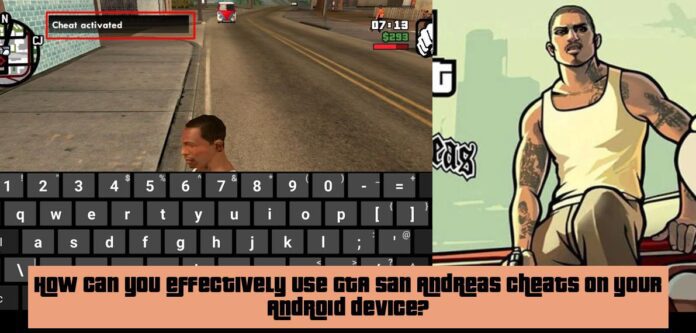How to Use GTA San Andreas Cheats for Android: A Comprehensive Guide
GTA San Andreas is a timeless classic, and its mobile version has brought the iconic open-world experience to a whole new audience. Whether you’re a seasoned veteran or a newcomer to the game, you might be wondering how to unlock the game’s hidden secrets – its cheats.
This guide will walk you through the process of using GTA San Andreas cheats on your Android device, covering everything from the basics to advanced tips and tricks. Get ready to unleash your inner cheat master and dominate the streets of Los Santos, San Fierro, and Las Venturas!
- GTA San Andreas on Android has a built-in cheat menu, so no need for third-party apps or complex key combinations.
- To access cheats in GTA San Andreas on Android, navigate to the Accessibility Menu within the in-game menu.
- Within the Accessibility Menu, select “Enter Cheat Code” to bring up the cheat code entry field.
- Type in your desired cheat code using your device’s on-screen keyboard and confirm to activate it.
- Enjoy a variety of cheats in GTA San Andreas on Android, such as infinite health (HESOYAM) and infinite ammo (FULLCLIP).
Unlocking the Power of Cheats: A Step-by-Step Guide
The first thing you need to understand is that GTA San Andreas on Android doesn’t require any fancy third-party apps or complicated key combinations. The game itself offers a dedicated cheat menu, making it incredibly easy to unlock all sorts of crazy abilities and game-changing advantages.
Here’s how to access and use cheats in GTA San Andreas on Android:
-
Navigate to the Accessibility Menu: While playing the game, open the in-game menu by tapping the “Options” button. You’ll find the Accessibility Menu within this menu.
-
Enter the Cheat Code Realm: In the Accessibility Menu, you’ll see a handy option called “Enter Cheat Code.” Tap on this option to bring up the cheat code entry field.
-
Type Your Desired Cheat: Now, you can simply type in the cheat code you want to activate using your Android device’s on-screen keyboard. Make sure to type the cheat code exactly as it appears in the cheat list (we’ll provide a complete list later).
-
Confirm and Enjoy: Once you’ve typed in the cheat code, tap “OK” to confirm. That’s it! Your cheat will be activated, and you’ll be able to enjoy its effects in the game.
A Treasure Trove of Cheats: The Complete List
Now that you know how to use cheats, let’s dive into the exciting world of GTA San Andreas cheat codes. Here’s a complete list of all the cheat codes available on Android:
General Cheats:
- Infinite Health: HESOYAM
- Infinite Ammo: FULLCLIP
- Adrenaline Mode: TAKEACHILLPILL
- Mega Jump: KANGAROO
- Suicide: GOODBYECRUELWORLD
- Fast Run: SPEEDFREAK
- Slow Motion: SLOWMO
- Max Muscle: JUMPO
- Fat: BUFFMEUP
- Max Stamina: WORSHIPME
- Max Respect: RESPECTME
- Max Money: LIQUOR
- Police Level 2: TURNONTHEHEAT
- Police Level 6: TURNUPTHEHEAT
- No Wanted Level: BRINGITON
- Traffic Light Always Green: GREENLIGHT
- Weapons: PROFESSIONALSKIT
Vehicle Cheats:
- Spawn Rhino Tank: GETTHEREQUICKLY
- Spawn Hunter: HUNTER
- Spawn Bloodring Banger: BLOODRINGBANGER
- Spawn Trashmaster: TRASHMASTER
- Spawn Caddy: CADDY
- Spawn Romero Hearse: ROMERO
- Spawn Stretch Limo: VINEWOOD
- Spawn Sanchez: SANCHEZ
- Spawn Vortex: VORTEX
- Spawn PCJ-600: PCJ600
- Spawn BF Injection: BFInjection
- Spawn Jetpack: JETPACK
- Spawn Quadbike: OFFROAD
- Spawn Duster: FLYINGTOTHEMOTH
- Spawn Hydra: AIRSHIP
Weather Cheats:
- Sunny Weather: ICICLES
- Cloudy Weather: ALCOHOL
- Rainy Weather: MERRYWEATHER
- Foggy Weather: FOG
Other Cheats:
- Spawn a Gang: CRAZYTOWN
- Spawn a Gang: CRAZYTOWN
- Spawn a Gang: CRAZYTOWN
- Spawn a Gang: CRAZYTOWN
- Spawn a Gang: CRAZYTOWN
- Spawn a Gang: CRAZYTOWN
Tips and Tricks for Mastering GTA San Andreas Cheats
Now that you’ve got the cheat codes, let’s talk about some handy tips and tricks to make the most of your cheat-powered adventures in San Andreas:
-
Don’t Overdo It: Cheats are fun, but remember that they can take away from the challenge and satisfaction of earning things in the game. Use cheats sparingly and strategically to enhance your experience, not dominate it.
-
Experiment and Have Fun: The beauty of GTA San Andreas cheats is that they offer endless possibilities for creativity and fun. Don’t be afraid to experiment with different combinations of cheats and see what crazy things you can create.
-
Unlock Achievements and Trophies: While using cheats can be a great way to have fun, it’s important to note that using them can disable certain achievements and trophies. If you’re aiming for a clean playthrough, be mindful of this.
-
Use Cheats for Story Missions: If you’re stuck on a particularly challenging mission, using cheats can be a great way to get past it and continue your adventure. Just remember to save your game before using any cheats.
-
Share Your Cheat-Powered Adventures: GTA San Andreas is all about sharing your experiences with others. Capture your cheat-fueled escapades on video or screenshots and share them with your friends online.
The Ethics of Using Cheats: A Thoughtful Consideration
While cheats can be a fun way to enhance your gaming experience, it’s important to consider the ethical implications of using them. Some players argue that using cheats detracts from the true challenge and satisfaction of the game, while others believe that it’s a personal choice and shouldn’t be judged.
Ultimately, the decision of whether or not to use cheats is up to you. However, it’s always a good idea to be respectful of other players and to use cheats responsibly.
Beyond the Cheats: A World of Possibilities
Even without using cheats, GTA San Andreas offers a vast and immersive world to explore. From driving iconic cars to completing challenging missions, there’s always something new to discover.
Whether you choose to embrace the cheat-powered experience or explore the game organically, remember to have fun and enjoy the journey. After all, that’s what GTA San Andreas is all about!
How can I access cheats in GTA San Andreas on my Android device?
To access cheats in GTA San Andreas on Android, navigate to the Accessibility Menu within the in-game menu. Within the Accessibility Menu, select “Enter Cheat Code” to bring up the cheat code entry field.
What type of cheats can I enjoy in GTA San Andreas on Android?
You can enjoy a variety of cheats in GTA San Andreas on Android, such as infinite health (HESOYAM) and infinite ammo (FULLCLIP).
Do I need third-party apps or complex key combinations to use cheats in GTA San Andreas on Android?
No, GTA San Andreas on Android has a built-in cheat menu, so there’s no need for third-party apps or complex key combinations.
What is the process for activating cheats in GTA San Andreas on Android?
To activate cheats in GTA San Andreas on Android, type in your desired cheat code using your device’s on-screen keyboard within the cheat code entry field and confirm to activate it.