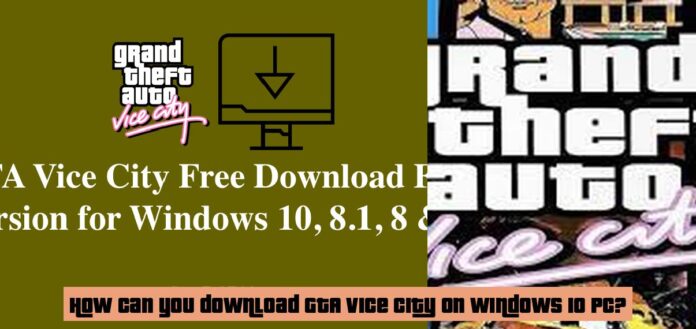How to Download and Install GTA: Vice City on Windows 10: A Comprehensive Guide
Ah, the neon-drenched streets of Vice City. The iconic soundtrack, the outrageous characters, the thrilling missions – all waiting to be experienced once again. But if you’re a Windows 10 user, you might be wondering how to get your hands on this classic. Fear not, my friend! This guide will walk you through the process of downloading and installing GTA: Vice City on your Windows 10 machine, so you can dive into the criminal underworld of Vice City in no time.
- Choose your download source wisely: Options include Steam, Epic Games Store, Rockstar Games Launcher, or third-party websites (not recommended).
- Steam is a popular and reliable platform for purchasing GTA: Vice City with automatic updates and a strong community.
- Epic Games Store is budget-friendly, often offering free games and discounts for players interested in GTA: Vice City.
- Avoid downloading from unofficial websites to prevent potential harm to your computer from malicious software or pirated versions of the game.
- Consider supporting developers by using the Rockstar Games Launcher for exclusive content and direct access to their games.
- Download and install the game from your chosen source to start enjoying the neon-drenched streets of Vice City on your Windows 10 machine.
Step 1: Choose Your Download Source
The first step is to decide where you’ll be getting your copy of GTA: Vice City. There are a few options available, each with its own pros and cons:
-
Steam: This is the most popular platform for PC gamers, offering a vast library of titles, including GTA: Vice City. It’s a reliable and secure option, with automatic updates and a built-in community. However, you’ll need to purchase the game.
-
Epic Games Store: Another major platform with a growing library of games, including GTA: Vice City. It often offers free games and discounts, making it a tempting option for budget-conscious players.
-
Rockstar Games Launcher: The official Rockstar Games store offers a dedicated launcher for accessing their games. It’s a good choice for players who want to support the developers directly and get access to exclusive content.
-
Third-Party Websites: While tempting, downloading from unofficial websites is generally not recommended. These sites often contain malicious software or pirated versions of the game, which can harm your computer.
Choosing the Right Option
For most players, Steam is the best option. It’s a well-established platform with a strong reputation for security and reliability. It also offers automatic updates and a robust community, making it a great choice for those who want a hassle-free experience.
If you’re on a budget, Epic Games Store might be worth exploring. They often offer free games and discounts, so you might be able to snag a copy of GTA: Vice City for a great price.
Step 2: Download and Install the Game
Once you’ve chosen your download source, the process is relatively straightforward. Here’s a step-by-step guide for downloading and installing GTA: Vice City on Steam:
-
Open Steam: Launch the Steam application on your computer.
-
Search for GTA: Vice City: In the Steam search bar, type “GTA: Vice City” and press Enter.
-
Select the Game: Click on the “Grand Theft Auto: Vice City” listing in the search results.
-
Add to Cart: Click the “Add to Cart” button.
-
Proceed to Checkout: Click the “Proceed to Checkout” button to complete your purchase.
-
Download and Install: Once the purchase is complete, the game will automatically download and install on your computer.
-
Launch the Game: Once the installation is complete, you can launch the game from your Steam library.
Troubleshooting Tips
If you encounter any issues during the download or installation process, try the following:
-
Check your internet connection: Ensure you have a stable internet connection.
-
Restart your computer: Sometimes a simple restart can resolve unexpected issues.
-
Verify game files: In Steam, right-click on GTA: Vice City in your library, select “Properties,” and go to the “Local Files” tab. Click “Verify Integrity of Game Files” to check for any corrupted files.
-
Contact Steam support: If you’re still having trouble, contact Steam support for assistance.
Step 3: Set Up Your Game
Once the game is installed, you’ll need to set up a few things before you can start playing:
-
Create a Rockstar Games Social Club account: This is required to play GTA: Vice City online.
-
Adjust the graphics settings: You can customize the game’s graphics settings to optimize performance and visual quality.
-
Configure your controls: You can customize the game’s controls to your liking.
-
Install any necessary mods: If you’re interested in enhancing your gameplay experience, you can install mods from reputable sources.
Essential Settings
Here are some essential settings to adjust before you start playing:
-
Graphics: Set the graphics settings to a level that your computer can handle comfortably. You can adjust settings like resolution, texture quality, and anti-aliasing to find the best balance between performance and visual fidelity.
-
Controls: Customize the controls to your preference. You can map keys to different actions, adjust sensitivity, and more.
-
Sound: Adjust the volume levels for music, sound effects, and voice acting to your liking.
Step 4: Get Ready to Play
With the game downloaded, installed, and configured, you’re ready to dive into the world of Vice City.
Tips for a Smooth Gameplay Experience
-
Install the latest drivers: Ensure that you have the latest drivers for your graphics card. This can improve performance and stability.
-
Close unnecessary programs: Close any programs you’re not actively using to free up system resources.
-
Adjust your system settings: You can further optimize your computer for gaming by adjusting power settings, disabling background processes, and more.
-
Use a controller: While you can play GTA: Vice City with a keyboard and mouse, using a controller can provide a more immersive and comfortable experience.
Exploring the World of Vice City
Now that you’ve successfully installed GTA: Vice City, it’s time to explore the vibrant and chaotic city. Get ready for a wild ride, filled with action, crime, and plenty of opportunities to make a name for yourself in the criminal underworld.
Key Features to Explore
-
Story Mode: Follow the story of Tommy Vercetti, a mobster who returns to Vice City after a long prison sentence. You’ll embark on a thrilling adventure, completing missions, building your criminal empire, and taking on rival gangs.
-
Open World: Explore the vast and detailed world of Vice City, from the bustling streets of Downtown to the sun-drenched beaches of Vice Beach.
-
Vehicles: Drive a wide variety of vehicles, from muscle cars to motorcycles to helicopters.
-
Weapons: Arm yourself with a variety of weapons, from pistols and shotguns to machine guns and even rocket launchers.
-
Side Missions: Complete various side missions to earn extra cash and unlock new content.
Conclusion
Downloading and installing GTA: Vice City on Windows 10 is a straightforward process, and you’ll be cruising through the neon-lit streets of Vice City in no time. Remember to choose a reputable download source, follow the installation instructions carefully, and adjust the game settings to your liking.
So, what are you waiting for? Get ready to experience the thrill of Vice City and write your own story in this iconic game!
How can I download GTA: Vice City on my Windows 10 PC?
To download GTA: Vice City on your Windows 10 PC, you can choose from platforms like Steam, Epic Games Store, or Rockstar Games Launcher. Make sure to select a reliable source to avoid potential risks.
What are the recommended download sources for GTA: Vice City on Windows 10?
Recommended download sources for GTA: Vice City on Windows 10 include Steam for its reliability and community, Epic Games Store for budget-friendly options, and Rockstar Games Launcher for exclusive content and direct access to games.
Why should I avoid downloading GTA: Vice City from unofficial websites?
Avoid downloading GTA: Vice City from unofficial websites to prevent potential harm from malicious software or pirated versions of the game. Stick to reputable platforms like Steam, Epic Games Store, or Rockstar Games Launcher.
How can I support developers while downloading GTA: Vice City for Windows 10?
You can support developers by using the Rockstar Games Launcher, which offers exclusive content and direct access to their games. This helps support the creators of GTA: Vice City and other Rockstar titles.