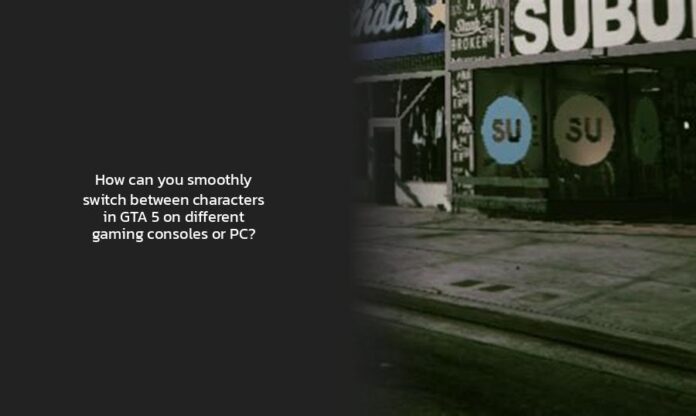How to Switch Characters in GTA 5 on Different Consoles
Ah, the art of character switching in GTA 5 – it’s like having a roster of actors at your fingertips, ready to take the stage at any moment! Now, let’s dive into how you can smoothly switch between characters on different gaming consoles or PC.
To switch characters in GTA 5, it’s all about that Down arrow on consoles or the trusty Alt key on your PC. Hold down the Down button or Alt key, and voilà – a character wheel appears before you. Select your desired character by navigating through the wheel with finesse and release the button or key to embody your chosen persona in the game. Just remember, not all characters may be available at every point in the game, as some missions have their spotlight reserved for specific characters.
Now, facing a dilemma where you just can’t seem to switch characters in GTA 5 story mode? Well, during missions or certain scripted events in the game, your options might be limited until you hit a free-roaming phase. So keep an eye out for those opportunities to flex your character-switching skills.
Pro Tips: Have trouble nailing those character swaps swiftly? Try customizing your controller settings to find a layout that suits your style best.
Ever wondered what L-Alt stands for on your keyboard when playing GTA 5? It’s your gateway to seamlessly maneuvering through character selections while roaming around Los Santos.
Got frustrated trying to flick between characters mid-mission? Remember, there are moments where certain characters are off-limits for a bit – it’s just part of the storyline dynamics!
Now that you’ve got a grasp on how to switch characters in this virtual world of crime and chaos, keep that thumb agile and get ready to conquer Los Santos like a true pro! Want more insider tips on navigating through GTA 5’s gameplay wonders? Then buckle up and read on for more exciting insights ahead!
Step-by-Step Guide to Switching Characters in GTA 5 on PC
Switching characters in GTA 5 on PC is a breeze, just like catching a legendary Pokémon! This guide will walk you through the steps to seamlessly transition between Michael, Franklin, and Trevor in the game’s vast virtual world.
To initiate character swapping on your PC, simply follow these steps:
- While immersed in the game world of crime and chaos, firmly press and hold the Alt key on your keyboard. This action summons the character-switch interface onto your screen, ready for your selection prowess.
- Use either the arrow keys on your keyboard or the trusty mouse to navigate through the character wheel. With finesse and a gamer’s intuition, choose between Franklin, Trevor, or Michael – each with their own quirks and skills that make gameplay even more exhilarating.
- Once you’ve honed in on your preferred persona, release the Alt key with flair to lock in your choice like sealing a deal with a virtual handshake.
Voilà! You’ve successfully switched characters in GTA 5 on PC faster than you can say “speedrun.” Didn’t break a sweat switching between these dynamic protagonists now, did you?
Remember though: there are moments when character swaps are restricted – it’s all part of the storyline plot twists that keep you on your toes like a cat burglar evading capture!
Now that you’ve mastered this art of character juggling in GTA 5 on PC, what adventures will you embark upon next? Will it be scaling Mount Chiliad with Trevor or cruising through Los Santos at breakneck speeds as Franklin? The city is yours to explore with multiple personas at your disposal! So gear up, polish those gaming skills, and get ready for more thrilling escapades ahead!
For more insider tips and tricks on maximizing your GTA 5 gaming experience, stay tuned for additional insights coming up shortly. Remember – in Los Santos, every corner holds both danger and opportunity; it’s all about how deftly you handle those hairpin turns amidst chaos!
Understanding Character Availability in GTA 5 Story Mode
Have you ever found yourself stumped, desperately trying to flick between characters in GTA 5, only to realize they’re as elusive as that rare shiny Pokémon? Well, fear not, because we’ve got the insider scoop on navigating character availability in the game’s captivating story mode.
When delving into the chaos of Los Santos, it’s crucial to remember that not all characters are available at every twist and turn of your crime-filled journey. Picture this: you might be cruising along as Franklin but suddenly hit a roadblock where Michael and Trevor are momentarily out of reach due to mission constraints. What do you do then? It’s time for a quick strategic maneuver!
During your gameplay odyssey, certain missions act like bouncers at an exclusive nightclub, limiting access to specific characters until you meet their conditions. So no more tears if your favorite character is on a temporary vacation from the storyline – just keep pushing forward until they make a glorious return!
Now, let’s dive into some nifty steps to ensure a seamless character-swapping experience:
- Unlock All Characters: To switch effortlessly between Michael, Franklin, and Trevor, make sure you’ve unlocked all three protagonists by playing through the story mode. Patience is key here; each character brings their unique flavor to the game.
- Plot Twists and Turns: As you progress through missions in GTA 5, keep an eye out for key milestones that unlock characters like collecting rare Pokémon. For instance:
- After Mission 4: Complications – Enter Michael’s realm.
- Post Mission 16: Mr Philips – Trevor joins the party (but say ta-ta to Michael and Franklin temporarily).
- Milestone Alert! Complete Mission 20: Friends United for that epic trio reunion.
- Plot Twist Madness: During Mission 51: Bury the Hatchet – Hold onto your controller as Michael takes a short vacation.
- But fear not! After Mission 53: Fresh Meat – Welcome back Team Trio!
- Navigating Controller Dynamics: Remember the magical Down arrow on consoles or your trusty Alt key if you’re gaming on PC? These are your golden keys to orchestrating character switches with finesse.
Character availability in GTA 5 is like a rollercoaster ride of unexpected twists and turns. So strap in tight and enjoy the adrenaline rush as you juggle between street-smart Franklin, cunning Michael, and daredevil Trevor in this virtual playground of mayhem.
Wondering how Director Mode fits into this chaotic mix? Stay tuned for more insights on unleashing non-playable characters in Director Mode shortly! And remember – when life throws restrictions at you like scripted events or mission limitations… well, just steer clear till those shackles break free!
Fun Fact: Did you know that sometimes being forced into playing as only one character during missions can actually spice up your gameplay experience? It’s like going all-in with one Pokémon rather than having a full team for battle strategies!
- To switch characters in GTA 5, on consoles, hold down the Down button, and on PC, use the Alt key to bring up the character wheel.
- Not all characters may be available at every point in the game, as some missions have their spotlight reserved for specific characters.
- During missions or certain scripted events, character options might be limited until you hit a free-roaming phase.
- Customize your controller settings to find a layout that suits your style best for smoother character swaps.
- Remember, there are moments where certain characters are off-limits for a bit – it’s just part of the storyline dynamics!
- Keep that thumb agile and get ready to conquer Los Santos like a true pro!