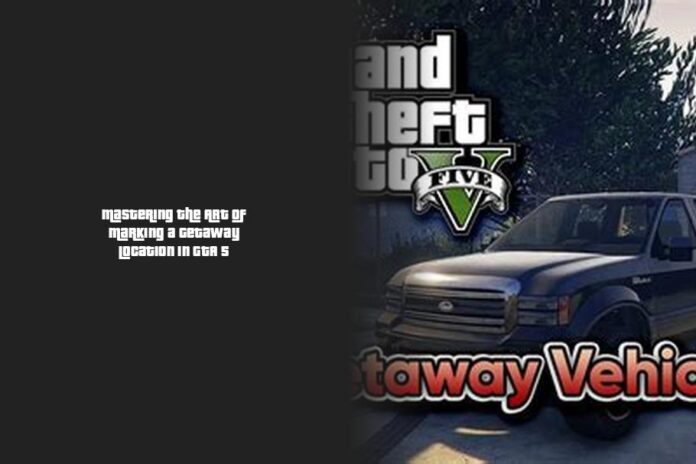Step-by-Step Guide to Marking a Getaway Location in GTA 5
Oh, you sneaky player in GTA 5 trying to master the art of the perfect getaway! Picture this: you’ve found the ideal spot near the FIB building or maybe close to Lester’s cozy abode in Murrietta Heights. It’s like choosing the best toppings for your favorite pizza – location is key for a successful adventure!
Now, let’s dive into how to mark that perfect hideout for your getaway vehicle step-by-step. First things first, ensure your chosen spot gets Lester’s stamp of approval by using your cellphone. Find his name in Contacts and hit “Mark Getaway Location.” Voila! Your GPS will be all set to guide you straight to that spot when it’s heist time.
Savvy tip: Want an easy-peasy way to ace this step? Don’t forget to save Lester as a favorite contact for quicker access next time you need his getaway expertise.
Sometimes, marking a getaway location can feel trickier than navigating a maze in the game. But fear not! If you’ve opted for the Firetruck access during the Bureau Raid, finding that four-door gem of a vehicle and parking it strategically is crucial. Remember, it’s all about location, location, location!
Now imagine this: You’ve parked the getaway car like a stealthy pro. What next? Call up Michael and choose “MARK GETAWAY LOCATION.” It’s like setting up a treasure hunt – except the treasure is your escape route!
Let me throw you a question: Have you ever had any epic fails trying to mark a getaway location in GTA 5? Share your hilarious mishaps with us! And hey, did I mention there are more tips coming up? Keep reading… 😉
Best Locations to Hide the Getaway Car in GTA 5
When it comes to hiding your getaway car in GTA 5, finding the perfect spot is crucial for a successful heist. So, imagine this: you’ve parked your vehicle in a secluded neighborhood near the FIB lot or maybe in a quiet alley off the beaten path. It’s like finding the perfect disguise for your getaway plan – blending in while standing out!
Now, let me break it down for you step by step. Once you’ve found that secret spot for your getaway vehicle, make sure it’s somewhere discreet away from main roads or residential areas. This is key to keep those nosy NPCs at bay and ensure smooth sailing for your escape.
Fun Fact: Did you know that modding your car with 100% armor, bulletproof tires, turbo, and other enhancements can give you an edge during getaways? It’s like giving your ride a superhero makeover before the big heist!
Now, imagine parking your tricked-out getaway car near the FIB building or Lester’s cozy crib in Murrietta Heights. Once satisfied with your chosen location (and when the game gives its seal of approval), whip out your cellphone like a tech-savvy criminal mastermind. Navigate to Lester’s contact details, hit “Mark Getaway Location,” and voila! Your GPS will be locked and loaded to guide you straight to that sweet escape route when the time comes.
So, dear player of mischief and mayhem, have you ever faced any challenges when trying to mark a getaway location in GTA 5? Those sneaky mishaps can turn into hilarious memories later on! And remember, choosing the perfect hideout for your getaway vehicle is key to achieving that smooth escape. Stay sharp and stay stealthy!
Troubleshooting Common Issues with Marking a Getaway Location in GTA 5
Troubleshooting Common Issues with Marking a Getaway Location in GTA 5:
When it comes to marking a getaway location in GTA 5, things can get as tricky as trying to sneak past the watchful eyes of NPCs. But fear not, dear player! Here are some tips and tricks to troubleshoot common issues and ensure your getaway vehicle is all set for that epic heist:
- Choosing the Perfect Spot: The first step is to find an ideal location for your getaway vehicle. Whether it’s near the FIB building or cozy Lester’s place in Murrietta Heights, the key is to pick a spot away from main roads and prying eyes.
- Confirming the Location: After parking your vehicle at your chosen spot, the game will indicate if it’s a good location through a designated blip on the map. If not, you might need to find another discreet hideout to ensure a smooth escape.
- Calling Michael for Assistance: Once you’ve locked down the perfect location for your getaway car, grab your cellphone in-game and dial up Michael. Choose “MARK GETAWAY LOCATION” from the options presented to complete this crucial step seamlessly.
But hey, what if you’re still facing issues marking your getaway location despite following these steps? Fear not! There’s a nifty trick you can try out:
Fixing Mark Getaway Location Bug: If you find yourself stuck with an uncooperative game when trying to mark the escape route, here’s what you can do: – Step out of the car where you intend to park as the getaway spot. – Save your game and exit back to desktop (or console menu). – Restart the game and return to your parked vehicle. – Call up either Lester or Michael again and look out for that elusive “MARK GETAWAY LOCATION” prompt – voila!
Remember, even in virtual heists, troubleshooting is key! Sometimes a little digital reset can do wonders like hitting refresh on life—well, virtually speaking!
So next time you’re gearing up for an escapade in GTA 5, armed with these troubleshooting tips under your belt, marking that perfect getaway location will be as smooth as gliding through Los Santos traffic—virtually speaking 😉
Ever faced any quirky glitches while trying to mark a getaway spot? Share those hilarious mishaps—the woes of virtual criminals are always good for a chuckle or two!
Platform-Specific Instructions for Marking a Getaway Location in GTA 5 (Xbox, PS5, PS4, PC)
When marking a getaway location in GTA 5 on various platforms like Xbox, PS5, PS4, or PC, the process remains consistent across these gaming platforms. Once you’ve parked your selected vehicle in a potential getaway spot, the game will assess if the area is suitable for the escape plan. If the location gets the virtual thumbs up (or rather, blip on the map), indicating it’s a good spot, you’re golden. However, if it falls short of being an ideal hideout for your getaway car heist heroics, it’s back to hunting for a more discreet location.
Now let’s delve into platform-specific instructions for marking that perfect getaway location: – Xbox: Park your vehicle strategically and await game approval on suitability. If all checks out well, grab your controller and call Michael in-game. Opt for the “MARK GETAWAY LOCATION” option from his contact details to seal the deal. – PS5: With your vehicle poised for action in its covert hideout, wait for that essential validation from the game to confirm your chosen location. Then, reach out to Michael through your console and select the “MARK GETAWAY LOCATION” feature to secure your escape route. – PS4: After parking like a pro at your designated spot, ensure it gets a nod of approval from GTA 5. Upon confirmation of a suitable hideaway spot, initiate contact with Michael via your gaming console and pick “MARK GETAWAY LOCATION” for ultimate heist readiness. – PC: Following parking perfection at your chosen hideout destination and getting that green light from GTA 5 about its adequacy as a getaway location, proceed by interacting with Michael through your PC controls. Opt for the “MARK GETAWAY LOCATION” function to lock in that critical escape strategy.
Remember that each platform offers unique controls and interactions but ultimately leads you to mark that essential escape route effectively once you’ve found the ideal hiding spot.
So there you have it! Whether you’re on Xbox coordinating with Michael or on PC setting up that crucial escape route after finding that perfect hideaway spot near Lester’s abode – marking a getaway location brings an extra thrill of anticipation to those high-octane heists! 💥
Discover: Tips for Selling Your Nightclub in GTA 5: Maximizing Value and Trading Options
- Mark a getaway location in GTA 5 by using your cellphone to save Lester as a favorite contact and hit “Mark Getaway Location” for easy access.
- For a successful heist, strategically park the getaway vehicle in a secluded spot away from main roads or residential areas.
- During the Bureau Raid, opt for the Firetruck access and find a four-door vehicle to park strategically for your getaway.
- After parking the getaway car, call Michael and choose “MARK GETAWAY LOCATION” to set up your escape route like a pro.
- Ensure your chosen spot for the getaway car is discreet to avoid unwanted attention from NPCs and ensure a smooth escape.