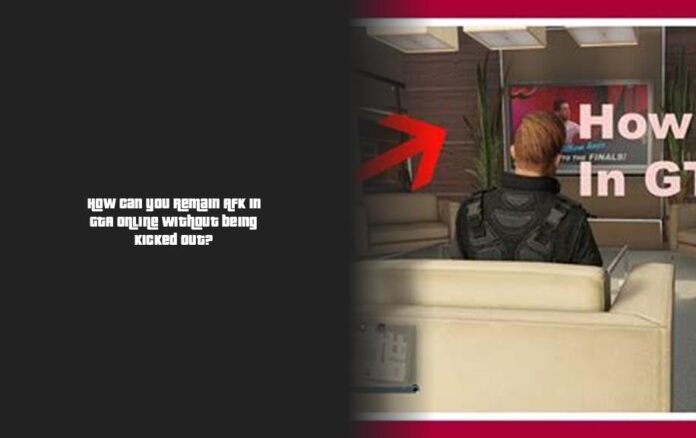How to Stay AFK in GTA Online Without Getting Kicked
Ah, trying to find a way to stay AFK in GTA Online without getting kicked out? It’s like trying to park your car in the game without getting a ticket—tricky business indeed! But don’t worry, I’ve got some tips and tricks up my sleeve to help you navigate this virtual dilemma.
Alright, so here’s the deal on how to stay AFK in GTA Online without facing the boot. The key is to appear active in-game even when you’re away from the controls. How do you do that? Simple—engage with an in-game activity that keeps you technically ‘present’ in the virtual world. This way, the game won’t kick you off for being AFK.
Now, let’s dive into some practical steps on how to achieve this AFK bliss without triggering any unwanted kicks:
So when you find yourself at a crossroads in GTA Online—whether it’s entering or exiting the LS Car Meet—choose to stay put right there on that screen. By lingering at this decision point, you’ll avoid getting kicked out for idling and score some extra LS Car Meet reputation points while you’re at it. Talk about killing two birds with one stone!
Another sneaky tactic is to utilize the night club security camera feature. Select the option to watch the security camera feed, then sit back and relax while staying connected to the game world. The game will perceive your character as actively engaged, keeping you safe from those pesky kicks.
Pro Tips: – Want a hands-free approach? Head over to your apartment, switch on that TV, and enjoy your time being AFK without interruptions. – To test if setting your game window to borderless or windowed mode helps avoid kicks for inactivity, give it a shot for around 15 minutes before fully committing.
Remember that these methods work best when GTA Online remains as the primary/active window on your screen. If you need to toggle out temporarily, use alt-enter for a quick switch back into windowed mode.
With these tricks up your sleeve, you can now enjoy going AFK in GTA Online peacefully and return to an unchanged lobby whenever you’re ready! And hey, who said being idle couldn’t be productive?
Excited about mastering the art of staying AFK like a pro gamer 27/May/2024? Well don’t stop now! The next section has even more insider tips waiting just for you!
Best Tips to Avoid AFK Kicks in GTA for 2023 and 2024
The eternal struggle of trying to stay AFK in GTA Online without getting kicked out—feels like a virtual game of musical chairs, doesn’t it? Well, fear not, my fellow gamer! I’ve got some fresh tips and tricks hot off the press to help you navigate this precarious balancing act in 2023 and beyond.
So, let’s cut to the chase on how you can dodge those pesky AFK kicks while enjoying your downtime in Los Santos. Remember, the secret sauce lies in staying engaged in an in-game activity. Why? Because keeping the game front and center signals to GTA Online that you’re an active player, sparing you from unwarranted disconnections.
Now, here’s where things get interesting—methods relying on in-game activities are your golden ticket to AFK heaven. But hold up! Before you go scrolling through Reddit for rubber band hacks or setting up elaborate controller contraptions (trust me, I’ve seen some wild setups), keep in mind that these mechanical workarounds might not only be frowned upon but also potentially harmful to your precious gaming gear!
The important takeaway here is to find an activity within GTA Online that lets you idle without triggering the dreaded kick-out timer. Remember that classic dilemma at the LS Car Meet entrance/exit screen? Well, next time that prompt pops up, consider parking yourself right there—it’s like hitting pause without actually pausing. Plus, bonus points for racking up LS Car Meet reputation while you wait!
And who can forget about our trusty night club security camera feature? Simply opt-in to watch those feeds and voilà—you’re officially AFK-approved! It’s like Netflix for your GTA character—binge-watch those virtual screens guilt-free.
Now, let’s address a common pitfall: abandoning your post mid-AFK session by minimizing your game window or switching focus elsewhere. Doing so is a surefire way to attract unwanted kicks after approximately 15 minutes of neglect. So keep your eyes on the prize—I mean, screen—to maintain that illusion of activity and stay connected seamlessly.
Pro Tips: – For a hands-free approach, cozy up in your apartment with some TV time while keeping GTA Online as your main squeeze on-screen. – To test out if tweaking your game window settings helps curb those AFK kicks efficiently, experiment with borderless or windowed mode before committing fully.
— How much time should you allocate to beat GTA 5?
Remember: GTA Online should remain front and center on your screen for these methods to work effectively. And if duty calls (or if Netflix beckons), use alt-enter for a quick switch back into windowed mode whenever needed.
With these latest tips at hand (or should I say controller?), you’re all set to master the art of going AFK like a seasoned pro gamer,” year=”2024″`Ready to level up your AFK game and make those virtual breaks count? Buckle up because more insider secrets await you just around the corner_!
AFK Strategies for Different Platforms: Xbox, PlayStation, and PC
When it comes to mastering the art of going AFK in GTA Online across different gaming platforms like Xbox, PlayStation, and PC, there are some platform-specific strategies you can employ to stay connected and avoid those pesky kicks. Let’s delve into how you can strategically AFK on each platform without facing the dreaded disconnection:
- Engage in an in-game activity to appear active and avoid getting kicked for being AFK in GTA Online.
- Linger at decision points in the game, such as entering or exiting the LS Car Meet, to avoid being kicked for idling.
- Utilize the night club security camera feature to stay connected to the game world and avoid getting kicked for inactivity.
- Turn on the TV in your apartment for a hands-free approach to staying AFK without interruptions.
- Test setting your game window to borderless or windowed mode to see if it helps avoid kicks for inactivity.
- Remember to keep GTA Online as the primary/active window on your screen for these methods to work effectively.
Xbox:
On Xbox, staying AFK in GTA Online without getting kicked out is all about keeping your focus solely on the game. Minimizing the game window or switching to other activities may trigger a kick after approximately 15 minutes of idle time. To combat this, consider engaging in an in-game activity that signifies your presence within GTA Online. Remember, being active within the game world is key to dodging those disconnects on Xbox!
PlayStation:
Similar to Xbox, on PlayStation consoles, maintain your primary focus on GTA Online to prevent getting booted out for being AFK. Avoid multitasking or minimizing the game window, as this can signal inactivity and result in an untimely ejection from the server. By participating in any ongoing in-game activity that keeps your character ‘active,’ you can lounge around safely knowing you won’t face any unexpected kicks.
PC:
When it comes to PC gaming, navigating AFK sessions in GTA Online requires some finesse. Like with consoles, straying away from focusing on the game itself by minimizing windows or engaging in other tasks may lead to an inevitable disconnection after about 15 minutes of idleness. While using rubber bands or similar methods might seem like a quick fix, they can potentially harm your devices and aren’t recommended for long-term use.
A Word of Caution:
Though mechanical workarounds might offer a temporary solution for going AFK without interruptions across different platforms_—remember that these techniques come with their own set of risks and limitations. It’s always best practice to find an engaging in-game activity that allows you to be present virtually while you take a break.
So whether you’re maneuvering through Los Santos on Xbox, PlayStation, or PC_—remember that staying active within GTA Online is key to maintaining your virtual presence and avoiding those unwanted kicks! Stay engaged_ stay connected_,and keep those disconnects at bay! Ready to level up your AFK game no matter which platform you’re gaming on? The saga continues with even more exclusive tips up ahead!