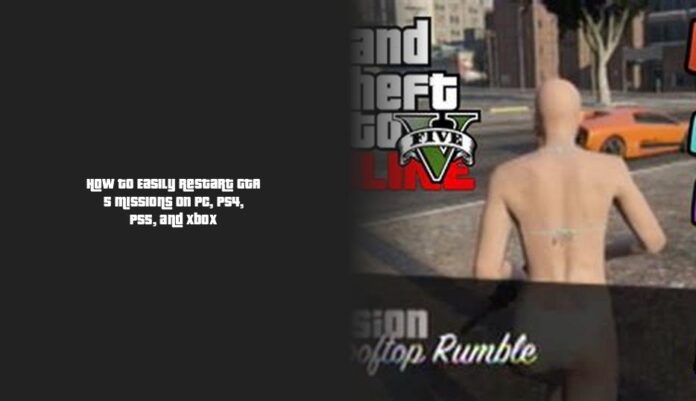How to Restart a Mission in GTA 5 on PC, PS4, PS5, and Xbox
Ah, restarting a mission in GTA 5 can sometimes feel like hitting the reset button on chaos itself! Picture this: you’re cruising through Los Santos, things take a wrong turn, and you wish you could just rewind. Well, good news – you can! Let’s dive into how to restart a mission in GTA 5 on PC, PS4, PS5, or Xbox.
Now, imagine you’re in the thick of a mission and things go haywire – maybe your getaway car turns out to be not so getaway after all. You’ll want to hit that restart button faster than a speed demon in Vinewood!
To restart a mission in GTA 5 on PC after meeting an untimely demise or if things simply don’t go as planned, here’s a neat trick: just press ‘page up’ at the stat screen. This little shortcut will send you back to the mission’s last checkpoint quicker than Lamar can talk his way out of trouble!
Saviez-vous that when replaying missions for that elusive gold medal or speedy completion, there isn’t always an easy exit strategy? Sometimes you gotta tough it out till the finish line like a pro!
Now comes the fun part – restarting those thrilling Street Races or epic shootouts without breaking a sweat. Want to know how to navigate through missions flawlessly? Keep reading ahead! Don’t forget to save before entering any challenging mission – think of it as your insurance policy against gaming mishaps!
So, ready to reignite the chaos and takedown targets with finesse? Continue reading to discover more tips and tricks on mastering missions in GTA 5!
Step-by-Step Guide to Restarting GTA 5 Missions in Story Mode
To restart a mission in GTA 5, whether you’re playing on PC, PS4, PS5, or Xbox and find yourself in need of a fresh start, follow these steps to get back into the action smoothly:
- In-Game Restart Option: In GTA 5 Story Mode, some missions allow you to restart directly from the pause menu or mission failed screen. Look for an option like “Retry” or “Restart Mission” to quickly jump back into the mission.
- Checkpoints: If there’s no immediate restart option available, don’t fret! GTA 5 typically includes checkpoints throughout missions. If you fail a specific objective or task within a mission, the game usually spawns you at the last checkpoint reached. Embrace these respawns like they’re your best friend!
- Time Travel Shortcut (PC): For PC players looking to cut out any unnecessary delays when restarting a mission, remember that pressing ‘page up’ at the stat screen can swiftly send you back to the last checkpoint.
- Save Before Diving In: It’s always wise to save your progress right before starting a challenging mission. Saving allows you to revert back to that point and gives you room for experimentation without worrying about losing vital progress.
- Embrace Challenges: Sometimes replaying missions isn’t just about completing them but mastering every aspect for that coveted gold medal or perfect run. Embrace challenges as opportunities to hone your skills and improve your gameplay!
By following these steps and utilizing the restart options available in GTA 5 Story Mode, you can navigate through missions with ease and get back on track whenever chaos strikes – because let’s face it, in Los Santos, chaos is just another word for “Tuesday.” So buckle up, take aim at those objectives once again, and show Los Santos who’s boss!
Tips for Quickly Restarting Missions and Heists in GTA Online
To quickly restart missions and heists in GTA Online, where every second counts in the adrenaline-fueled world of Los Santos, you’ll want to be as swift as a getaway driver making a swift escape. Just like in Story Mode, GTA Online offers options to reset activities and get back into the action pronto. So buckle up, fellow gamer, let’s dive into some top tips for seamlessly restarting missions and heists in the chaotic playground of GTA Online!
Streamlining your mission restart process in GTA Online is crucial for maintaining momentum and maximizing your gaming experience. Here are some handy tips and tricks to help you restart missions and heists with ease:
- Quick Restart Option: Unlike Story Mode, restarting missions or heists in GTA Online may not always have an immediate “restart” button visible on the screen. However, don’t fret! Take a deep breath (just kidding – keep that adrenaline pumping) and look out for options to “Retry”, “Replay Mission”, or similar alternatives that allow you to jump back into the action swiftly.
- Utilize Quick Job Feature: One nifty feature in GTA Online is the Quick Job option that enables you to jump into various activities quickly. If you’re looking to restart a specific mission or activity, accessing it through Quick Jobs can save you time and get you back on track within seconds.
- Team Coordination: In heists especially, coordination with your team members is key for a successful completion. Establish clear communication channels so that if a mission needs to be restarted, everyone is on the same page about when and how to initiate the restart process without missing a beat.
- Mastering Missions: Just like in Story Mode, mastering missions in GTA Online requires practice, precision, and sometimes multiple attempts – but hey, no one said being a criminal mastermind was easy! Learn from each failure or setback, adapt your strategies accordingly, and watch as you conquer missions with finesse.
- Keep Your Gear Ready: Preparing your arsenal of weapons or stocking up on essential supplies before diving into challenging missions can give you an edge when things go south unexpectedly. Being well-equipped ensures that even if a restart becomes necessary due to unforeseen circumstances, you’re ready to tackle the task head-on.
Remember: navigating through the chaotic landscape of Los Santos in GTA Online requires skillful execution and quick thinking – traits every aspiring criminal mastermind should hone! With these tips at your disposal, restarting missions and heists will become second nature as you strive for perfection amidst all the mayhem. So hop back behind the wheel (or trigger if shooting’s more your thing) and show Los Santos what you’re made of!
Discover – Mastering the Wanted Levels in GTA 5: From One Star to Five Stars
- To restart a mission in GTA 5 on PC, simply press ‘page up’ at the stat screen after meeting an untimely demise or if things go awry.
- Look for in-game restart options like “Retry” or “Restart Mission” in the pause menu or mission failed screen to quickly jump back into the action.
- Embrace checkpoints within missions as GTA 5 typically spawns you at the last checkpoint reached if you fail a specific objective or task.
- Remember to save before entering challenging missions as an insurance policy against gaming mishaps.