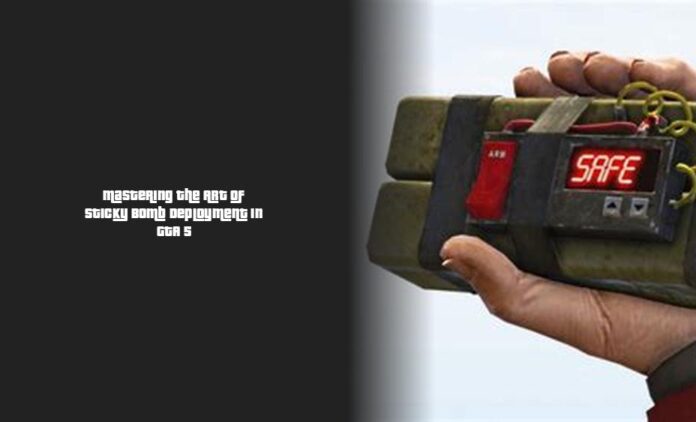How to Equip and Place Sticky Bombs in GTA 5
Ah, the sticky bomb – a powerful tool in the chaotic world of GTA 5. Handling explosives can be quite da-bomb, right? But fret not, I’m here to guide you through the explosive ins and outs of using sticky bombs in GTA 5!
More — Purchasing Real Estate in GTA 5: A Guide on Acquiring Properties in Story Mode
So, you want to know how to equip and place those sticky bombs like a pro, do ya? Well then, let’s dive right in!
First things first, let’s talk about how you can actually get your hands on these handy little explosives. Sticky bombs are available for purchase from Ammu-Nation once they’ve been unlocked. Once you have them in your inventory, it’s time to create some explosive mayhem!
To equip and throw a sticky bomb where you desire, use your mouse or controller. Aim with ‘right-click’ (or aim button) and then boom, toss it where you want with ‘left-click’ (or throw button). Make sure your aim is true because precision is key when it comes to unleashing chaos in GTA 5.
Now, if you’re looking to detonate those sticky surprises after placement – voilà! Simply press “G” on your trusty keyboard while having the target set up just right. It’s like setting off fireworks, but with a much bigger bang…literally!
Feeling up for a challenge? Well, in some missions like the nightclub mission in GTA 5, planting three Sticky Bombs strategically before making your escape is crucial. And remember to detonate them using the Detonate Bomb contact on your phone – talk about explosive smartphone features!
Saviez-vous: In GTA Online foot missions, make sure to swing by an Ammu-Nation store to stock up on those explosive goodies before embarking on your mayhem-filled adventure.
If you’re cruising around town and itching to blow things up while behind the wheel (safely virtually speaking!), equipping and throwing sticky bombs from inside your vehicle is also an option. Just cycle through weapons until you get to the sticky bomb option, aim carefully as before and then press left on the D-Pad – boom goes the dynamite!
Whether you’re strategizing mission tactics or simply causing havoc for kicks – mastering the art of using sticky bombs adds that explosive touch of excitement to your gameplay.
Remember now: stay safe out there among all that pixelated chaos – after all, who said creating carnage couldn’t be sophisticated?
Next up: Let’s delve into more ways of igniting virtual explosions! Read on for tips on detona… oh wait – keep reading for more gaming fun ahead! 😊
Step-by-Step Guide to Detonate Sticky Bombs on All Platforms
To detonate sticky bombs in GTA 5, you can go the traditional route of using a detonator or opt for a more direct approach like shooting at it – who said there’s only one way to blow things up in the game, right? Let’s focus on the step-by-step guide to detonating these explosive delights on different gaming platforms for that added touch of finesse and flair!
Step-by-Step Guide to Detonate Sticky Bombs on All Platforms:
- PlayStation:
- Firstly, open up your inventory and equip the sticky bomb.
- Next, use ‘R2’ to place it where you want and make sure to create some distance from the impending explosion.
- Finally, push the left button on the D-pad which will trigger your character to press down on the detonator button with style.
- Xbox:
- Similar to PlayStation, start by equipping the sticky bomb from your inventory.
- Use ‘RT’ to place it strategically and remember to back away for safety.
- Finish by hitting the left button on the D-pad for that explosive finale.
- PC:
- The mechanics remain consistent; it’s just the controls that vary:
- For PlayStation-like control:
- Have your sticky bomb ready in your inventory.
- Walk towards your target and press “R2” to position it precisely.
- Retreat to a safe distance and tap left on the D-Pad for detonation delight.
- Xbox-like control:
- Equip the bomb from your inventory onto your target before tapping “left on the D-Pad” for an explosive surprise.
- PC-specific control:
- After placing or throwing your sticky bomb, swiftly hit “G” on your keyboard. That’s essentially like pressing all buttons…except this one leads to explosions!
Remember: mastering these detonation methods will not only add a bang (literally!) but also enhance your gameplay strategy. It’s all about precision, timing, and knowing when to make things go kaboom! Get ready for some explosive fun!
Did you know: Understanding splash damage proximity is crucial when working with sticky bombs? It’s all about finding that sweet spot between causing chaos and keeping yourself intact! So, experiment away with caution while mastering this artful explosion technique.
Effective Uses of Sticky Bombs in Missions and Heists
In the world of GTA 5, sticky bombs are more than just explosive tools; they are key to unleashing chaos and completing missions with a bang – quite literally! Mastering the effective use of sticky bombs in missions and heists can truly elevate your gameplay experience. Let’s explore some practical tips and insights to make the most out of these sticky situations!
First things first, when it comes to missions or heists where strategic planning is crucial, utilizing sticky bombs can be a game-changer. Imagine strategically placing these explosive delights in key locations before making your daring escape, ensuring that when detonated using finesse and precision, they create massive damage to your targets.
While using sticky bombs in missions presents an opportunity for explosive creativity, it’s essential to remember a few key points. When setting up these bombs in heists or missions like the nightclub mission, ensuring you strategically plant them in precise locations can make all the difference between success and… well, an explosive failure! Don’t forget that detonating them at just the right moment with style is the key to maximizing their impact.
Fun Fact: Did you know that mastering the art of setting up and detonating sticky bombs effectively can not only help you complete missions smoothly but also earn you street cred among your fellow players? It’s all about making those explosions count!
In high-stakes situations where every move matters, like during heist setups or intense missions, utilizing sticky bombs strategically offers a tactical advantage. Whether you’re dismantling enemy vehicles or creating diversions during getaways – each explosive placement brings a burst of excitement to your gameplay.
Now imagine yourself as the mastermind behind a successful mission or heist, strategically placing those sticky bombs like a virtuoso conductor orchestrating chaos. With precision timing and calculated detonations, you’ll be pulling off explosive feats that will leave both allies and adversaries alike in awe!
Remember: Practice makes perfect! So go ahead, experiment with different strategies for setting up and detonating sticky bombs in varied scenarios. You might just uncover new tactics that will set you apart as the ultimate explosives aficionado in GTA 5!
Stay tuned for more explosive gaming tips ahead as we navigate through even more ways to rock your virtual world with flair!
Tips for Using Sticky Bombs in GTA 5 Online
When it comes to navigating the explosive world of GTA 5 Online and utilizing sticky bombs with finesse, there are a few tips and tricks that can help you become a bomb-detonating pro. Let’s dive into some practical insights to ensure you’re creating chaos in style!
First off, once you have your sticky bombs ready to roll on PlayStation, remember the key steps: walk up to your target, press “R2” to place the bomb skillfully, sprint to safety at a distance away, and finally, hit left on the D-Pad for that explosive grand finale! It’s all about precision placement and a stylish detonation for maximum impact.
Now, let’s talk strategy. When using sticky bombs in GTA 5 Online missions or heists, strategic planning is paramount. Imagine setting up these explosive gems in crucial locations before executing your escape plan. Ensuring precise placement and timely detonation can make the difference between success and an explosive mishap – we definitely want more of the former!
In high-intensity scenarios like heist setups or action-packed missions where every move counts, employing sticky bombs strategically offers a significant edge. Whether you’re disrupting enemy operations or creating diversions during fast-paced getaways – each well-placed explosion brings an exhilarating rush to your gameplay.
Picture yourself as the mastermind behind a flawless mission or heist – strategically positioning those sticky bombs like an orchestra conductor directing chaos in perfect harmony. With impeccable timing and precise detonations, you’ll be pulling off explosive feats that will earn you admiration from allies and foes alike.
Remember: Practice makes perfect! Experiment with different tactics for setting up and triggering sticky bombs across various scenarios. You might discover new strategies that elevate you as the ultimate explosives aficionado in GTA 5 Online! So go ahead, embrace the chaos with finesse!
Get ready for more explosive gaming fun ahead as we explore even more ways to ignite virtual explosions with flair!
- To equip and place a sticky bomb in GTA 5, purchase them from Ammu-Nation once unlocked.
- Use your mouse or controller to aim with ‘right-click’ and throw with ‘left-click’ to place the sticky bomb accurately.
- To detonate the sticky bombs after placement, press “G” on your keyboard when the target is set up correctly.
- In missions like the nightclub mission, strategically planting and detonating three Sticky Bombs is crucial for success.
- For GTA Online foot missions, visit Ammu-Nation to stock up on sticky bombs before embarking on your adventure.
- You can also equip and throw sticky bombs from inside your vehicle by cycling through weapons, aiming carefully, and pressing left on the D-Pad.
- Mastering the use of sticky bombs adds an explosive touch of excitement to your gameplay in GTA 5.