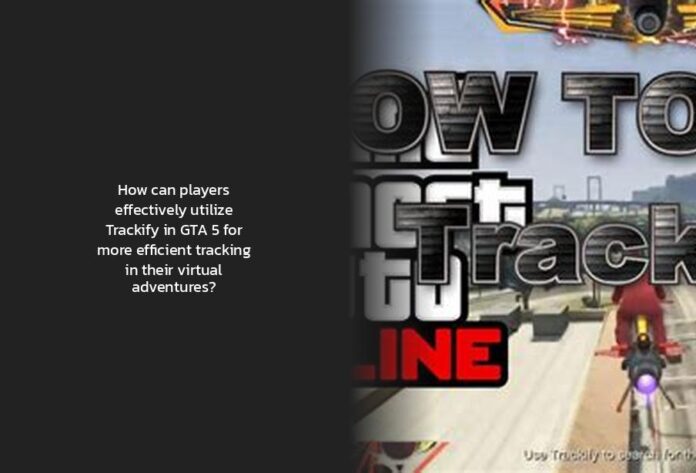Introduction to Trackify in GTA 5
Hey there, eager gamer! Ready to dive into the world of GTA 5 and master the art of tracking with Trackify? Strap in, because I’m about to unveil the secrets of using this handy tool in your virtual adventures.
Ah, Trackify – the GPS of the underworld. It’s like having your own personal detective agency right at your fingertips. Imagine it as your trusty sidekick, guiding you through the chaos of Los Santos with ease.
Now, let’s break it down for you. When you fire up Trackify in GTA 5, what do you see? A cool blue screen with lines that resemble a sonar, and there it is – the elusive red dot marking your target. As you get closer to that dot, those scales start zooming in, giving you a clearer idea of how hot or cold you are in pursuit.
Pro Tip: Need a visual cue? Watch for how the sonar aligns with your vehicle – if that red dot sits dead center, you’re on the right path!
So, how do you actually use Trackify once you’ve got it fired up? Simple as pie. Hop into your buzzard (yes, we’re going airborne for this one), whip out your phone like a tech-savvy pilot, and spot that trusty app sitting pretty on the bottom right corner – that’s good ol’ Trackify winking back at ya.
Zoom towards those dots like a pro aerial detective until you’re zeroing in on your target. It’s all about following the trail and staying on course till victory is yours.
Feeling lost underwater on a hunt for treasure or targets? Fear not! Once you dive into the depths in your submersible vessel (because who doesn’t love deep-sea adventures?), Trackify will be there waiting for you. Just slip into your sub and let it guide you through murky waters to uncover hidden gems or dastardly foes lurking beneath.
Hey, hey! Don’t drift off just yet. More insights are waiting around the corner. Keep reading to uncover more secrets about using Trackify like a seasoned pro in GTA 5 Online!
Step-by-Step Guide to Using Trackify in GTA 5
So, you’ve dipped your toes into the world of Trackify in GTA 5, and now you’re ready to amp up your tracking game like a pro. Let’s unravel the mystery and master the art step by step!
Step 1: Activate Trackify When you’re all set for some sleuthing action, fire up Trackify by pulling out your in-game phone. Keep an eye out for that slick app icon in the bottom right corner – that’s your ticket to tracking glory.
Step 2: Navigate With Finesse As you dive into the virtual maze of Los Santos, keep a keen eye on the blue screen with sonar-like lines and that notorious red dot. The closer you get to your target, those scales will zoom in, guiding you towards victory.
Fun Fact: Did you know? The sonar orientation is key! If that red dot aligns perfectly with your vehicle in the center of the screen, rejoice – you’re on track like a GPS wizard.
Step 3: Airborne Adventures Time to spread those wings (or rotor blades) as we take to the skies with our trusty buzzard. Channel your inner pilot and soar towards those dots like a seasoned detective. The aerial view adds a whole new dimension to your tracking escapades.
Step 4: Submarine Shenanigans Ready to explore the depths of murky waters? Grab your submersible vessel and plunge into aquatic missions with confidence. Not all heroes wear capes; some sport scuba gear and rely on Trackify to guide them through underwater treasures or lurking adversaries.
Fact: Ever felt lost at sea? Fear not! Your submarine becomes a beacon of hope when paired with Trackify, leading you through underwater mysteries with ease.
Step 5: Mastering Your Moves Trackify isn’t just a tool; it’s your sidekick in crime-solving adventures across Los Santos. Whether flying high or diving deep, trust in its guidance and follow those glowing dots towards triumph.
Now that you’ve unlocked the secrets of using Trackify like a pro, go forth into GTA 5 Online armed with knowledge and finesse. Embrace every adventure, chase every target down, and let Trackify be your guiding star through the chaos of Los Santos!
Remember – when life gets complicated, simply follow those orange dots like they lead to treasure (which they often do). Happy hunting!
Tips and Tricks for Effective Use of Trackify in GTA 5
Ahoy there, fellow gamer! Ready to up your tracking game in GTA 5 with some nifty tips and tricks for using Trackify like a bona fide pro? Let’s dive right into the action-packed world of virtual detective work!
Let’s kick things off with some insider knowledge—Trackify works its magic by presenting you with a cool blue screen featuring sonar-like lines tracking that elusive red dot, your ultimate target. As you inch closer to the dot, those scales zoom in, giving you a clearer indication of how hot or cold you are in your pursuit. And here’s a pro tip for you: keep an eye on how that red dot aligns with your vehicle – if it sits dead center, buckle up because you’re on the right path!
Now, picture this – you’re itching for some airborne adventures in your trusty buzzard. So grab your in-game phone, scout for that sleek app icon at the bottom right corner (a.k.a. Trackify), and take to the skies. Channel your inner pilot as you navigate towards those glowing dots like a seasoned detective on a mission.
But hey, what about exploring the depths of murky waters like a true underwater explorer? Fear not! Your submarine awaits with Trackify as your guiding compass through underwater treasures and lurking adversaries beneath the waves. It’s all about embracing every challenge head-on and letting Trackify lead the way to victory.
Feeling lost at sea or overwhelmed by the chaos of Los Santos? No worries! Trust in Trackify like Batman trusts Robin (minus the cape) as it guides you through every twist and turn of your crime-solving escapades across the city.
So there you have it – master these tips and tricks for using Trackify effectively in GTA 5 Online. Arm yourself with knowledge, finesse, and a dash of virtual courage as you chase down targets like there’s no tomorrow. After all, when life throws puzzles at you, simply follow those orange dots like they’re leading to untold riches (which they often do!).
Go forth into Los Santos equipped with these newfound skills and conquer every challenge that comes your way. Happy hunting out there!
- Trackify in GTA 5 is like having your own personal detective agency right at your fingertips, guiding you through the chaos of Los Santos with ease.
- When using Trackify, a cool blue screen with lines resembling a sonar will appear, with a red dot marking your target.
- To use Trackify, simply hop into your buzzard, whip out your phone, and spot the app on the bottom right corner to start zeroing in on your target.
- For underwater adventures, Trackify will guide you through murky waters to uncover hidden gems or targets when using a submersible vessel.
- Activate Trackify by pulling out your in-game phone and keep an eye out for that slick app sitting pretty on the bottom right corner to start sleuthing action.