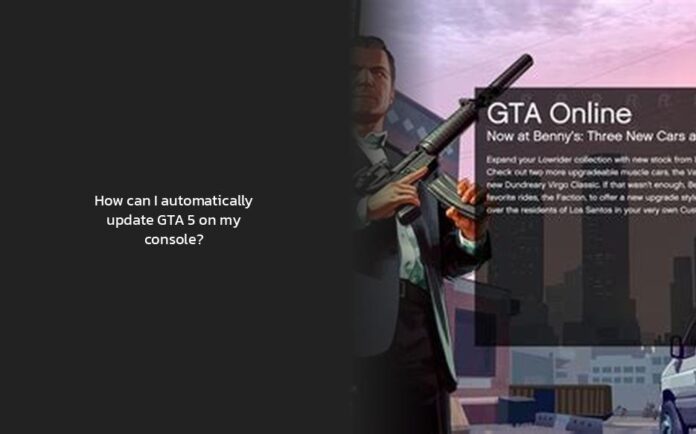How to Automatically Update GTA 5 on Console
Ah, updating GTA 5 – a task as crucial as keeping your favorite car in the game in tip-top shape! So, you wanna make sure you’re cruising along with all the latest features and fixes, right? Well, updating GTA 5 is simpler than stealing a ride in-game!
Let’s dive into how you can automatically update GTA 5 on your console. If you’re gaming on a PS4/PS5 or Xbox One/Xbox Series X/S, you’re in luck! Your game should update automatically if you’ve enabled automatic updates in your system settings. Just ensure your console is connected to the internet – we don’t want any lag interrupting your heist plans!
Now, let’s talk about the latest versions of GTA V. As of today (26th May 2024), version 1.68 reigns supreme across various platforms like PlayStation 4, Xbox One, PC, and even PlayStation 5. Grand Theft Auto Online also follows suit with version 1.68 released back on December 12, 2023.
Pro Tip: Make sure to stay connected online to receive those automatic updates promptly and effortlessly – no need to play detective searching for manual updates!
Stay tuned for more insightful tips and tricks on updating GTA 5 for different platforms and scenarios coming up next! Keep reading to level up your GTA experience effortlessly!
Latest GTA 5 Versions and Release Dates
The latest versions of GTA 5, as of December 12, 2023, have created quite a buzz in the gaming world. Across platforms like PlayStation 4, Xbox One, PC, and even PlayStation 5, version 1.68 is ruling the roost. This update not only brings fixes and improvements but also keeps the game running smoothly to ensure you enjoy every virtual criminal caper to its fullest potential.
When it comes to diving into the epic world of GTA Online, version 1.68 remains consistent across platforms. Released side by side with the Grand Theft Auto V update on December 12, 2023, this update brings a plethora of thrilling experiences and opportunities for online mayhem.
Now that we’ve covered what’s hot in the GTA universe with these latest updates, let’s shift gears to how you can ensure your game stays up-to-date with all these exciting changes effortlessly.
If you’re playing on console, whether it be on your trusty PS4/PS5 or Xbox One/Xbox Series X/S gaming rig, setting up automatic updates is like having a mechanic keep your getaway car finely tuned without any effort from you! Just make sure your console is hooked up to the internet highway so those updates can roll in faster than a speeding bullet!
Ever considered updating your GTA V version through Epic Games? It’s as simple as grabbing those heist loot bags! Head over to the game hub for GTA V on Epic Games Launcher. From there, select the upgrade offer displayed on the game hub and proceed to review it before hitting that coveted ‘Download’ button – making sure you equip yourself with all that cutting-edge content.
What about upgrading from GTA V on PS4 to PS5? Fear not; it’s not as nerve-wracking as planning a big score! Hover over the app on your PS4, hit those Options buttons like they owe you money (spoiler: they actually do), then choose ‘Update App.’ Voilà! Your ticket into next-gen gaming awaits!
And there you have it – keeping your GTA experience fresh and exciting doesn’t have to be harder than maintaining a low profile during an in-game police chase. With these tips and insights at your fingertips (or controller tips), staying ahead with all things GTA will become second nature – just like dodging bullets in Los Santos!
Step-by-Step Guide to Update GTA 5 on Different Platforms
When it comes to updating your GTA 5 game, whether you’re cruising through Los Santos on a console or navigating the streets of San Andreas on your trusty PC, keeping your game up-to-date is as essential as stocking up on ammo before a big heist.
Let’s break down how you can update GTA 5 on different platforms step by step, so you can stay ahead in the virtual criminal underworld without breaking a digital sweat!
Update GTA 5 on Consoles (PS4/PS5 or Xbox One/Xbox Series X/S):
- Automatic Updates: If you’ve enabled automatic updates in your system settings, updating GTA 5 on consoles is easier than scoring a getaway vehicle. Just ensure your console is connected to the internet, and voila! Your game should update seamlessly without any manual intervention.
- Manual Check: In case the automatic update feature decides to play hooky, fear not! You can manually check for updates by navigating to the game in your library and selecting it to trigger an update check. This way, you can ensure you’re always running the latest version of GTA 5 for that optimal gaming experience.
- Stay Connected: Remember, staying connected online is key to receiving those updates promptly. So keep that Wi-Fi signal strong like an alibi during a police interrogation!
Update GTA 5 on PC:
- Steam Version: If you’ve purchased GTA 5 through Steam, updating is as simple as launching Steam. The platform will handle the updates automatically like a well-oiled engine – keeping your game fresh with minimal effort.
- Rockstar Launcher: For those who acquired the game through Rockstar’s launcher, opening the launcher should prompt any available updates for installation. Just sit back and let technology do its magic while you prepare for another round of digital mayhem.
Transferring from PS4 to PS5:
Transitioning from playing GTA 5 on PS4 to PS5? Don’t sweat it! Simply hover over the app on your PS4, hit those Options buttons like they owe you money (spoiler alert: they actually do), then choose ‘Update App.’ Voila! Your ticket into next-gen gaming awaits!
Remember, updating your favorite game isn’t just about bug fixes and new features; it’s about ensuring a seamless gaming experience with no disruptions – unless those disruptions involve chaotic car chases and daring heists in-game!
Now that you’re equipped with this step-by-step guide across platforms for updating GTA 5 effortlessly, go ahead and dive back into Los Santos or San Andreas with confidence knowing that you’re all set to conquer every virtual challenge that comes your way!
- Automatically update GTA 5 on console by enabling automatic updates in system settings.
- Ensure your console is connected to the internet for seamless automatic updates.
- The latest version of GTA 5 as of December 12, 2023, is 1.68 across platforms like PlayStation 4, Xbox One, PC, and PlayStation 5.
- Version 1.68 brings fixes, improvements, and smooth gameplay for an enhanced gaming experience.
- For GTA Online, version 1.68 was released on December 12, 2023, offering thrilling experiences and opportunities for online mayhem.