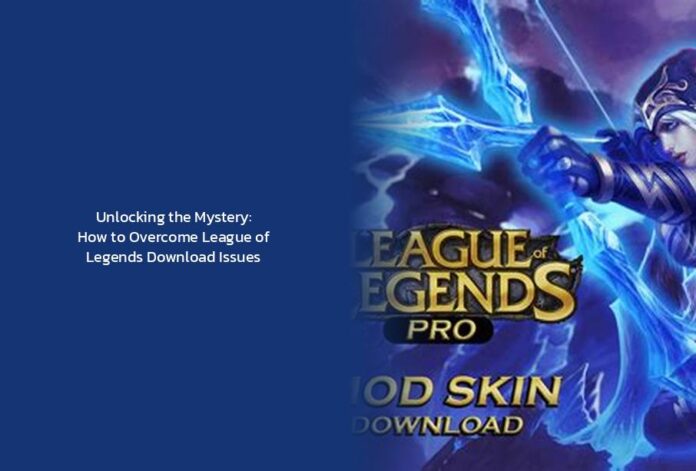So, you’ve found yourself in a puzzling predicament – attempting to download League of Legends only to be met with a digital dilemma. Fear not, for the mystical realm of online gaming shall soon be within your grasp! Picture this: you, a brave warrior, armed with a mouse and keyboard, ready to conquer the virtual battlefield and emerge victorious. But first, let’s navigate through the treacherous path of installation conundrums together.
Troubleshooting the League of Legends Download Issue:
- Update Windows for a Smooth Sailing: If your Windows version is feeling a bit outdated, it might be throwing obstacles in your League of Legends installation journey. Simply head to your Start menu, search for “Windows Update,” and click on “Check for updates” to ensure your system is up to date.
- Admin Powers Activate: Before diving into the League site for the download, ensure you wear your administrator cape. After downloading the game, locate the file, right-click the installer, and choose the heroic option of Run as Administrator.
- Confronting the Mysterious Error: If a cryptic message like Windows cannot access the specified device, path, or file… appears, fear not! Find your LeagueClient.exe file, check its Properties, and confirm that the daunting Run as administrator box remains unchecked. If all else fails, a reinstallation quest might be necessary.
Pro Tips: – Permission Checkpoint: Right-click on League of Legends, navigate to Properties, enter the Security tab, find your user account, and ensure all permissions are set to “Allow” like a benevolent ruler granting access to their kingdom. – Unblocking LoL: In the properties tab, untick the “Read-only” box in the General tab to keep League of Legends unobstructed like a mighty castle gate ready to welcome you.
Discover – Unveiling Julie Nathanson: The Voice Behind Briar in League of Legends
Insights and Inquiries: – System Updates: Regularly updating your system is akin to feeding your trusty steed; it keeps them healthy and ready for adventure. So, don’t skimp on those updates! – Universal Connectivity Woes: Remember, connection troubles can ambush any online game, not just League of Legends. Keep these troubleshooting strategies close like a digital compass for your gaming escapades.
For you, Conquer Lag in League of Legends: Proven Tips for Lag-Free Victory!
Now, imagine yourself delving into the captivating world of League of Legends, battling alongside champions, and forging legendary moments. Embrace the challenges, equip yourself with knowledge, and march forth into the realm of gaming glory! Remember, every installation hiccup is just a stepping stone towards becoming the ultimate gaming hero. So, grab your digital sword, shield your PC from errors, and conquer the League of Legends download quest like a true warrior of the online realm!
Reading List: Unveiling the Enigmatic Characters of Arcane: A Guide to the League of Legends Universe
key takeaways
- Update Windows to ensure system compatibility for League of Legends installation.
- Run the installer as an administrator to overcome potential installation obstacles.
- Check and adjust file permissions to troubleshoot cryptic error messages during installation.
- Ensure all permissions are set to “Allow” and untick the “Read-only” box in the properties tab for smooth installation.
- Regularly update your system to maintain optimal performance for online gaming.
- Be prepared to troubleshoot connection issues, as they can affect any online game, not just League of Legends.