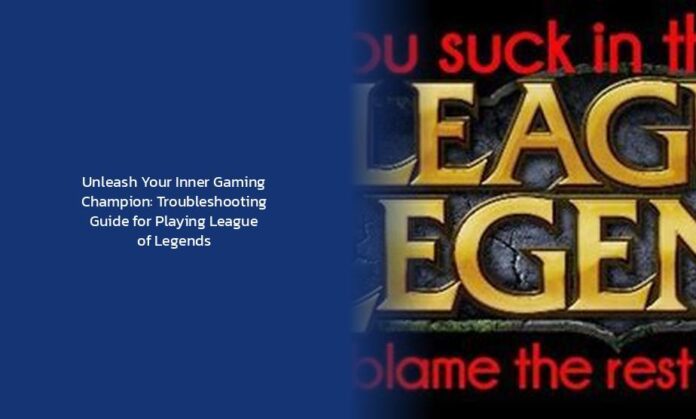So, you’ve found yourself in the perplexing predicament of being unable to dive into the captivating world of League of Legends. It’s as if you’re all dressed up for a grand ball, but the carriage never arrives to whisk you away to the dance floor of gaming glory! Fear not, dear player, for I am here to guide you through the maze of technical troubles and help you unleash your inner gaming champion once more!
Now, let’s tackle this issue head-on. Imagine your computer as a bustling city, with different processes running around like busy commuters. Sometimes, these processes can get a bit rowdy and disturb your gaming experience. So, what do you do? Well, it’s time to play the role of a traffic controller and manage these processes efficiently!
Disabling Non-Essential Processes:
- Press the magical key combo of Windows key + R to open the Run dialog box. It’s like casting a spell to reveal hidden secrets!
- Type in msconfig without the quotes and hit Enter. This is your backstage pass to the inner workings of your system.
- Click on the Services tab, where all the behind-the-scenes action happens.
- Ah, but here’s the trick: Check the box that says Hide all Microsoft services to avoid accidentally shutting down crucial processes. We wouldn’t want to kick out the star performers, would we?
- Next, click on the Disable All button like a boss making a decisive move.
- Now, saunter over to the Startup tab and repeat the Disable All button ritual. It’s like telling unnecessary processes, You’re not on the guest list!
- Don’t forget to hit Apply and then OK before bidding farewell to your computer with a restart. It’s like giving it a little power nap to freshen up for the gaming extravaganza!
Pro Tip: When in doubt, remember to keep the essential services running, just like a good cup of coffee to kickstart your day!
Don’t Miss – Unveiling Zeri: The Electrifying Champion of League of Legends
Reinstalling League of Legends:
Ah, the classic solution that never fails – the good ol’ reinstall! Sometimes, all it takes is a fresh start to iron out those pesky bugs that have been gatecrashing your gaming party. It’s like giving your game a spa day, refreshing and rejuvenating!
Pro Tip: Let the Riot Repair Tool work its magic, like a trusty sidekick ready to swoop in and save the day!
Now, let’s address the issue of the greyed-out play button, a frustrating sight indeed! It’s like being all dressed up with nowhere to go, stuck in a loop of anticipation. If you’re facing this dilemma, it might be due to the Alpha client causing a ruckus.
Pro Tip: Sometimes, sticking to the classics is the way to go, just like picking your favorite comfort food on a gloomy day!
And oh, the infamous error message claiming your game requires a system restart to play! It’s like your computer playing hard to get, demanding a little attention before letting you back into the gaming realm. Don’t fret, for there’s a light at the end of this digital tunnel!
In conclusion, dear player, remember that every gaming hiccup is just a temporary setback in your epic journey. Embrace the challenges, learn from the troubleshooting quests, and emerge as the hero of your gaming saga! Now, go forth, conquer those technical foes, and may your League of Legends adventures be filled with victories and joy!
key takeaways
- Disable non-essential processes to optimize gaming performance by using the Windows key + R to open the Run dialog box and typing in “msconfig” to access the system’s inner workings.
- Ensure to hide all Microsoft services to avoid shutting down crucial processes and then disable all non-essential processes in both the Services and Startup tabs.
- Remember to keep essential services running to maintain system functionality while improving gaming performance.
- Consider reinstalling League of Legends to troubleshoot technical issues and eliminate bugs that may be affecting the gaming experience.
- Utilize the Riot Repair Tool to assist in the reinstallation process and resolve any lingering technical issues, acting as a reliable sidekick in troubleshooting.
- Approach troubleshooting as a means to unleash your inner gaming champion and rejuvenate your gaming experience, akin to giving your game a refreshing spa day.