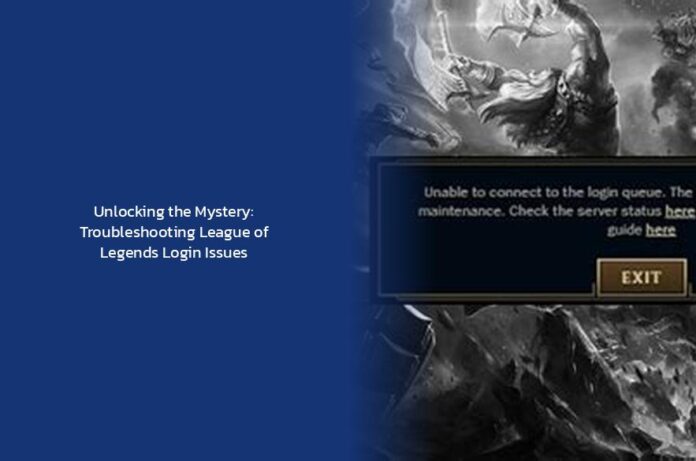So, you’ve stumbled upon the curious quest of why you can’t log into League of Legends. Fear not, for you are about to embark on an epic adventure of knowledge, peppered with laughs and the occasional genius insight that might just make you the hero of your next gaming session!
key takeaways
- Check the selected region in the client before troubleshooting login issues.
- Ensure you are logging into the correct region as each account can only be active in one region at a time.
- Verify the server status before troubleshooting to ensure the server is up and running.
- If encountering unexpected error with login session, try pressing Alt+F4 to sign out and then reopen the client.
- If facing network connection issues, disconnect VPN connection or disable network device.
- Update your account to Riot Account if encountering Riot Account transition issues.
Checking the Selected Region in the Client
Ah, the classic oversight! Picture this: you’re all pumped up to dive into Summoner’s Rift, but wait! Before you hit that Play button, take a moment to glance at the top right corner of your League of Legends window. Are you logging into the correct region, dear summoner? Remember, each account can only be active in one region at a time. So, make sure you’re in the right neighborhood before you kick off your gaming spree!
| Issue | Solution |
|---|---|
| Logging into the wrong region | Login to the region where your account is active |
| Server status | Check if the server is up and running |
| Unexpected Error With Login Session | Press Alt+F4 to sign out, then reopen the client |
| Network connection issues | Disconnect VPN connection or disable network device |
| Riot Account transition | Update your account to Riot Account |
Verifying the Server Status
Before you delve into troubleshooting mode, it’s prudent to peek at the current status of the League of Legends server you’re trying to connect to. No one wants to be stuck in a digital limbo, right? Check the Server Status forums for your region to ensure everything’s running smoothly. After all, you don’t want to blame your poor internet when it’s just a server hiccup causing the login blues.
Discover: Conquer Lag in League of Legends: Proven Tips for Lag-Free Victory!
Pro Tips:
- Selected the Wrong Region?: If you find yourself in the wrong region, it’s like showing up at a fancy gala in beach attire. Double-check and switch to the correct one to avoid awkward stares from other summoners.
- Server Down?: If the server is having a bad day, don’t sweat it. Take a breather, grab a snack, and wait for the digital realm to get its act together. Patience is a virtue, especially in the virtual world.
Unexpected Error With Login Session
Ah, the dreaded unexpected error! It’s like trying to impress your crush with a witty joke only to trip and spill your drink. If you encounter this issue, here’s a quick fix: press Alt+F4 on the client, click sign out, not exit. Then, unleash the Task Manager with Ctrl + Shift + Esc, close all RiotClientServices.exe and LeagueofLegends.exe instances, and try logging in again. If the problem persists, rinse and repeat until you’re back in the game!
Riot Account Recovery
From League of Legends accounts to Riot Accounts, it’s like upgrading your gaming identity. Ensure your account is up to date before you dive back into the gaming universe. Think of it as giving your avatar a fresh coat of paint for its next adventure!
Trending Now — Unveiling Julie Nathanson: The Voice Behind Briar in League of Legends
Pro Tips:
- Account Transition: Embrace the change from League of Legends to Riot Accounts like a chameleon changing colors. Update your account smoothly and enjoy the perks of the new system.
- Password Panic?: If you’re stuck in a password labyrinth, fear not! Resetting your password is like finding the key to a treasure chest full of gaming delights.
Disabling VPNs
Ah, the tech tango with VPNs! Some players swear by disabling VPNs to fix login session errors in League of Legends. It’s like removing a mask to reveal your true gaming self. So, if you’re using a VPN, consider giving it a break while you conquer the digital battlegrounds.
Conclusion
In the realm of League of Legends, logging in is your gateway to a world of epic battles and thrilling adventures. Remember, a smooth login experience sets the tone for your gaming escapades. So, next time you face login troubles, channel your inner summoner wisdom, follow these tips, and get ready to conquer the rift once more!
Now, go forth, brave summoner, and may your login journey be as swift as Master Yi’s strikes and as smooth as Ahri’s charm. Happy gaming, and may your victories be legendary!