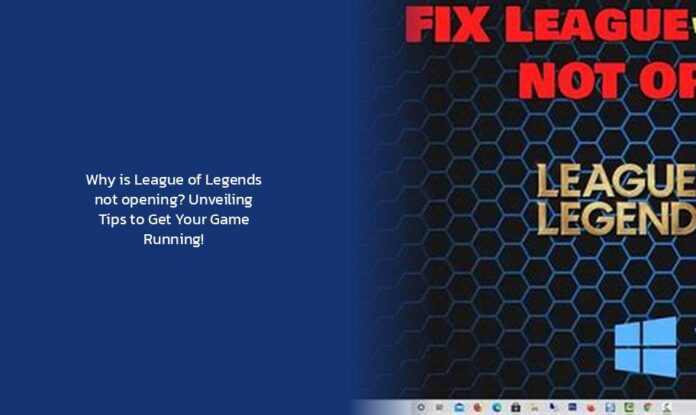So, you’re in a bit of a pickle, eh? League of Legends seems to be playing hard to get and just won’t open up for you. It’s like that one friend who always arrives late to the party, leaving you waiting endlessly. But fear not, dear summoner, for we’ve got some tricks up our sleeves that might just coax League of Legends out of its hiding place and into your gaming arena!
Fixing the Loading Screen Dilemma:
If you find yourself staring at a black, Loading, or Lobby screen for what seems like an eternity, fret not! Sometimes League of Legends is just a tad bit shy and takes its sweet time to make an appearance. This usually happens when your hardware is feeling a bit under the weather and struggles to keep up with the game’s demands. So, if you’re stuck at the loading screen, give it a few extra moments to gather its courage. If it still refuses to budge after a couple of minutes, it’s time to dive into some troubleshooting.
For you, Why Is Your League of Legends Download Speed Crawling?
Pro Tips: – While waiting for League of Legends to load, why not practice your last-hitting skills in your mind? Every CS counts! – Remember, patience is key; even in the face of virtual adversaries.
Unleashing Admin Powers:
One nifty trick to try is running League as an Administrator. It’s like giving the game a VIP pass to enter your system without any hassle. For all you Windows users out there:
- Right-click on your game shortcut and select Properties.
- Go to the compatibility tab and check Run this program as an Administrator.
- Click Apply and OK.
Pro Tip: – Running things as an Administrator might make League feel extra special and more willing to cooperate!
Windows Firewall Friend or Foe?:
Sometimes even good ol’ Windows Firewall can be a bit overprotective and block our beloved League from opening its doors. To ensure that doesn’t happen: 1. Navigate to Windows Defender Firewall in Control Panel. 2. Click on ‘Allow an app or feature through Windows Defender Firewall’. 3. Make sure to tick the box next to League of Legends.
Pro Tip: – Consider having a heart-to-heart with Windows Firewall; maybe it’s just feeling left out in all this gaming excitement!
Reinstalling for Resurrection:
If all else fails and League still refuses to show up at the party, it might be time for a fresh start by uninstalling and then reinstalling the game. – Remember, sometimes all it takes is a clean slate for things to work their magic again!
Now that you have some tricks up your sleeve, go ahead and give them a whirl! Who knows, maybe with these tips in hand, you’ll soon find yourself back on the Rift battling it out with fellow summoners once more.
Remember – when life gives you errors, make error-nade! Happy gaming! 🎮🚀
key takeaways
- League of Legends may not open due to hardware struggles, so be patient and give it some extra time to load.
- Try running League of Legends as an Administrator to give it special access to your system.
- Windows Firewall may sometimes block League of Legends, so ensure it’s allowed through the firewall settings.
- If all else fails, consider reinstalling League of Legends to resolve the opening issue.
- While waiting for League of Legends to load, consider practicing last-hitting skills and remember that patience is key.
- Running League of Legends as an Administrator might make the game feel more willing to cooperate.