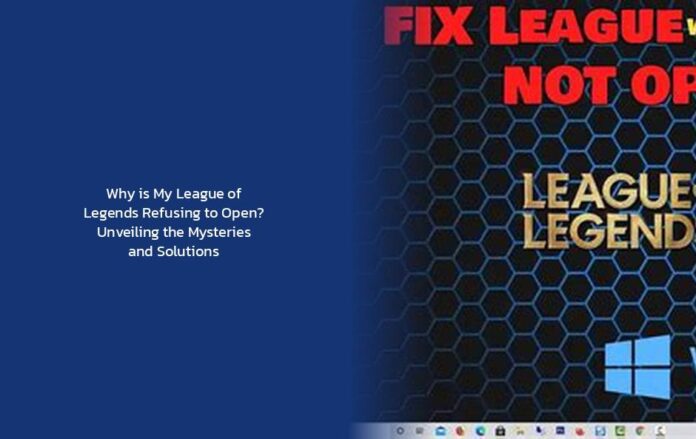So, you’ve found yourself in the puzzling predicament of why your League of Legends won’t open. It’s like trying to enter a secret gaming club, only to be met with a closed door and a sign that reads, Sorry, connection lost – try again later! But fear not, intrepid gamer! We are here to unravel this digital mystery and get you back into the rift in no time.
Why Won’t League of Legends Open?
Ah, the age-old tale of being stranded at the login screen, wondering why your beloved game refuses to grace your screen with its presence. Well, as it turns out, there could be a few sneaky culprits behind this conundrum. Let’s dive into the world of troubleshooting and discover how to fix this issue step by step.
1. Check Your Internet Connection:
Imagine your internet connection as the magical bridge that connects your device to the mystical realms of League of Legends. If this bridge is broken or unstable, your journey into the game might hit a roadblock. So, before you embark on your gaming adventure, ensure that your internet connection is stable and strong like a well-forged sword.
Discover: **Why Is League of Legends Download Speed Crawling at a Snail’s Pace?**
Pro Tip: If you’re facing connectivity issues, try resetting your router or switching to a wired connection for a more stable gaming experience.
2. Disable All Running League of Legends Processes:
Sometimes, hidden processes lurking in the shadows can sabotage your quest to launch League of Legends. To banish these mischievous entities from your system:
- Open Task Manager in Windows 10.
- Navigate to the Processes tab and locate ‘League of Legends (32 bit).’
- Click on ‘End task’ to vanquish these rogue processes once and for all.
Pro Tip: Keep an eye out for any other sneaky processes that may be hindering your gameplay experience and give them the boot as well.
3. Reboot Your Computer:
Ah, the classic solution that never fails – turning it off and on again! A simple restart can work wonders by clearing out pesky temporary files that might be causing trouble. Think of it as giving your computer a refreshing power nap before diving back into the world of gaming.
Now that you’ve armed yourself with these troubleshooting strategies, go forth and conquer those technical gremlins standing between you and epic League battles!
Remember, every obstacle is just another level waiting to be conquered in the game of tech troubleshooting. So gear up, summon your inner tech wizard, and let nothing stand in the way of your gaming glory!
key takeaways
Trending Now — Why is Hwei Disabled in League of Legends? Unveiling the Mystery Behind Hwei’s Absence
- Check Your Internet Connection: Ensure that your internet connection is stable and strong to avoid any roadblocks in launching League of Legends.
- Disable All Running League of Legends Processes: Use Task Manager to end any hidden processes that may be hindering the game’s launch.
- Reboot Your Computer: A simple restart can help clear out temporary files and resolve issues with launching League of Legends.