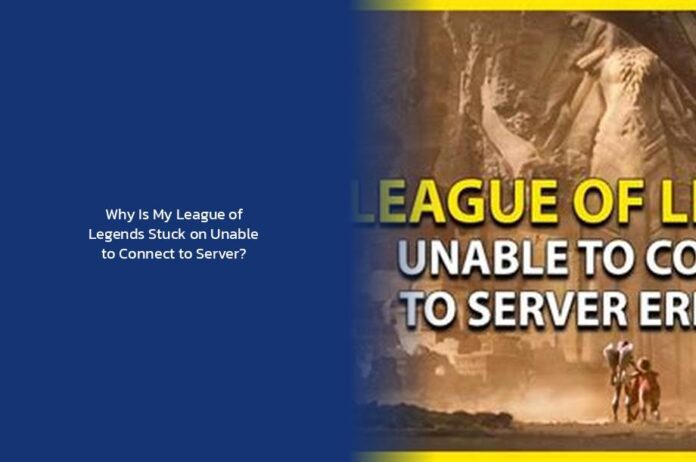So, you’ve found yourself in the chaotic realm of League of Legends, only to be met with the dreaded message: Unable to connect to server. It’s like trying to reach a legendary boss battle but getting stuck at the tavern instead. Fear not, brave summoner! We shall delve into the mysteries of server connectivity and emerge victorious!
Read : Why is League of Legends Crashing on You? Unveiling the Mystery
Checking the Riot Games Service Status: 🕵️♂️ Before diving into battle, always check if the battleground itself is stable. Just like a knight checking their armor before a jousting tournament, ensure that Riot Games’ service status is up and running. Click on the link provided to peek behind the digital curtains and see if there are any technical gremlins causing trouble.
Pro Tip: If the servers are down, it’s like trying to join a feast in a castle that’s closed for renovations. Best to wait it out or embark on a different quest until they sort things out.
Peeking at Official Logs: 📜 Ah, the secret scrolls of game developers! Just as wizards have ancient tomes for spells, League of Legends has an official log where devs announce any gameplay glitches. Head over to their website and see if they’ve spotted any bugs scurrying around that might be causing your connection woes.
Pro Tip: If League of Legends is playing hide-and-seek with your connection, it’s time to go Sherlock Holmes on those network settings!
Reviving Your Internet Connection: 🔄 Sometimes, even the mightiest heroes need a reboot. If you’ve confirmed that League of Legends’ servers are alive and kicking but you’re still stranded in digital limbo, try restarting your internet connection. It’s like giving your trusty steed a breather before charging back into battle.
Pro Tip: Restarting your router is like casting a healing spell on your internet woes. Unplug it for 10 seconds (count them out loud for dramatic effect) and then plug it back in!
Embracing Wired Connections Over Wireless: 🔌 Picture this: wireless connections are like sending messages via carrier pigeon – they’re charming but prone to getting lost along the way. To avoid lag spikes or packet loss in-game, switch to a wired (Ethernet) connection if possible. It’s like upgrading from parchment scrolls to instant messenger ravens!
Pro Tip: Say no to VPNs or proxies when connecting to League of Legends! They’re like wearing foggy glasses while trying archery – not a good mix for hitting those digital bullseyes.
In conclusion: In this digital adventure of battling server connectivity issues in League of Legends, remember – even the most epic quests have their obstacles. By checking server statuses diligently, tweaking network settings wisely, and embracing wired connections bravely, you can tilt the odds in your favor for smoother gaming sessions ahead! So gear up, summoner! Victory awaits with each witty maneuver you make in this ever-evolving online realm!
key takeaways
- Check the Riot Games service status to ensure the servers are up and running before troubleshooting further.
- Visit the official League of Legends website to review any official logs or announcements regarding connectivity issues.
- If the servers are confirmed to be operational, try restarting your internet connection to resolve the issue.
- Consider using a wired (Ethernet) connection instead of wireless to minimize lag spikes and packet loss during gameplay.