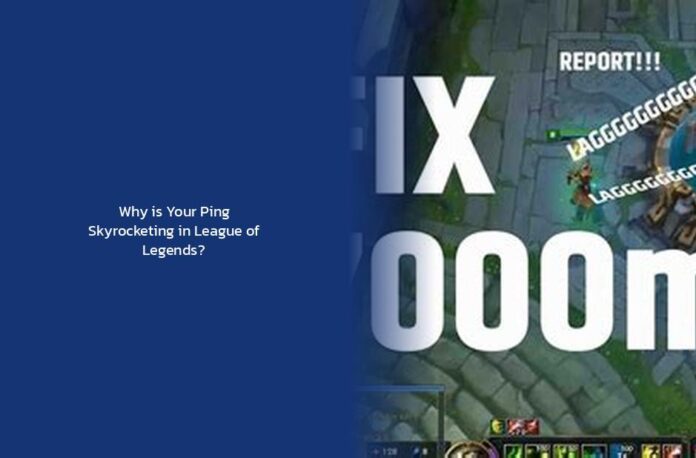So, you’ve found yourself tangled in the mysterious world of League of Legends, only to be faced with the dreaded high ping monster. Fear not, brave summoner! For I shall guide you through this treacherous journey, armed with wisdom and a sprinkle of humor that might just save your next game!
Picture this: You’re in the midst of a crucial team fight, aiming for that game-changing skillshot when suddenly, lag strikes like a mischievous Teemo shroom, causing your champion to stutter and miss its mark. Oh, the agony! But fret not; we shall unveil the secrets to understanding and conquering high ping in League of Legends.
Read Also : Why is Hwei Disabled in League of Legends? Unveiling the Mystery Behind Hwei’s Absence
Where’s My Ping? League’s default settings may keep your ping hidden like a stealthy Twitch waiting to strike. But fear not! Unveiling your ping is as simple as spotting a sneaky Shaco. Just follow these steps:
- Restart Your Router: Like giving Sion a reboot mid-fight, resetting your router can work wonders for stabilizing your connection.
- Close Bandwidth-Hogging Apps: Just like Garen silencing his foes with Decisive Strike, shut down those resource-hogging apps to clear the path for smooth gameplay.
Pro Tip: Use Ctrl + F during a game to display your ping and FPS in the top right corner like an MVP scoreboard!
Unraveling Ping Mysteries Now let’s uncover what causes this pesky high ping:
- DNS Server Issues
- VPN Quirks
- Proxy Shenanigans
- IP Address Shenanigans
- Network Goblin Apps
- Windows Firewall Mischief
- Internet Gremlins
- Driver Goblins
- Compatibility Confusion
But worry not! We have potent potions to counter these dark arts!
How to Tame The Ping Beast Taming high ping requires finesse akin to mastering Riven’s combos:
- Smart Ping Wheel: Navigate this magical wheel by holding Alt or Ctrl and left-clicking like a pro marksman.
- Play on the Right Server: Just as Nasus needs his stacks, you need the right server for low ping—don’t venture too far from home!
- Weather Forecasting: Beware of Mother Nature’s wrath; bad weather can disrupt your connection faster than a tilted Yasuo player.
Epilogue: A Victory Awaits As you embark on this quest to conquer high ping in League of Legends, remember—every missed skillshot is but a lesson learned, every lag spike but a temporary setback on your path to greatness.
So go forth, summoner! Equip yourself with knowledge and wit; navigate the battlefield with grace and strategy. May your ping be low and your victories sweet as Baron Nashor’s buff!
key takeaways
- Restart your router to stabilize your connection and reduce high ping.
- Closing bandwidth-hogging apps can clear the path for smooth gameplay by reducing ping.
- Use Ctrl + F during a game to display your ping and FPS in the top right corner for easy monitoring.
- Uncover the causes of high ping, such as DNS server issues, VPN quirks, and network goblin apps.
- Counter high ping by using the smart ping wheel, playing on the right server, and being mindful of weather disruptions.